Integrate SMS Gateway Center Bulk SMS API with ERPNext for Automated Notifications
Enhance your ERPNext system by integrating SMS Gateway Center's Bulk SMS API to send instant, personalized SMS notifications and alerts directly from your ERP platform. This seamless integration allows you to automate transactional messages, promotional campaigns, OTPs, and more with reliable delivery and full TRAI DLT compliance. Improve customer communication, streamline workflows, and build stronger relationships by leveraging SMS API connectivity tailored for ERPNext's open-source flexibility and scalability.


⭐ What is ERPNext and How Does SMS Integration Help?
ERPNext is a modern, open-source ERP platform used by businesses to manage core functions like sales, purchase, accounting, HR, inventory, and support—all in one place. It's trusted globally for its flexibility, modular design, and user-friendly interface.
ERPNext SMS Integration with SMSGatewayCenter allows you to send real-time SMS alerts for key business events such as invoice generation, payment reminders, dispatch notifications, support ticket updates, and more. By leveraging our Bulk SMS API, businesses can ensure that stakeholders receive timely, personalized, and DLT-compliant notifications without manual intervention.
This integration helps streamline communication, improve operational efficiency, and increase customer satisfaction-making ERPNext even more powerful for growing businesses in India and beyond.
Send SMS Notifications from your ERPNext and integrate our SMS API connectivity to communicate with your clients efficiently. Keep your customers notified with our SMS integration using SMS API connectivity about the things they are interested to do business with you. Your business will require quality communication tools available to deliver great experiences, which thus can assist form good customer relationships.
Integrate SMS Gateway Center Bulk SMS API with ERPNext
Send Automated SMS Notifications from ERPNext by integrating it with SMS Gateway Center's reliable Bulk SMS API. This seamless integration allows you to trigger SMS alerts for critical business events such as sales orders, invoices, support tickets, payment reminders, and task updates—right from your ERPNext dashboard.
With ERPNext SMS Integration, you can streamline workflows and improve communication across departments by sending real-time, personalized, and DLT-compliant SMS messages to customers, vendors, or employees. Our infrastructure ensures fast delivery, high uptime, and extensive reporting, helping you stay on top of your operations.
Whether you're a startup, a manufacturer, or a growing enterprise, integrating SMS Gateway Center with ERPNext boosts customer satisfaction, reduces delays, and enhances visibility. Enjoy easy setup, enterprise-grade delivery infrastructure, detailed analytics, and 24/7 expert support.

Need help integrating ERPNext with SMS Gateway Center? Talk to our team for smooth onboarding and fast setup.
How to Configure SMS API in ERPNext with SMSGatewayCenter
Integrate SMSGatewayCenter's Bulk SMS API with your Busy Accounting Software to send instant SMS notifications for invoices, outstanding payments, stock updates, and financial alerts. Follow this step-by-step guide to configure the SMS setup and start enhancing your customer communication seamlessly.
Signup/login to your ERPNext portal.
Go to Integrations in left sidebar under Administration header.
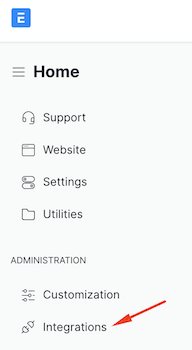
A new window appears, find Settings, under that find SMS Settings.
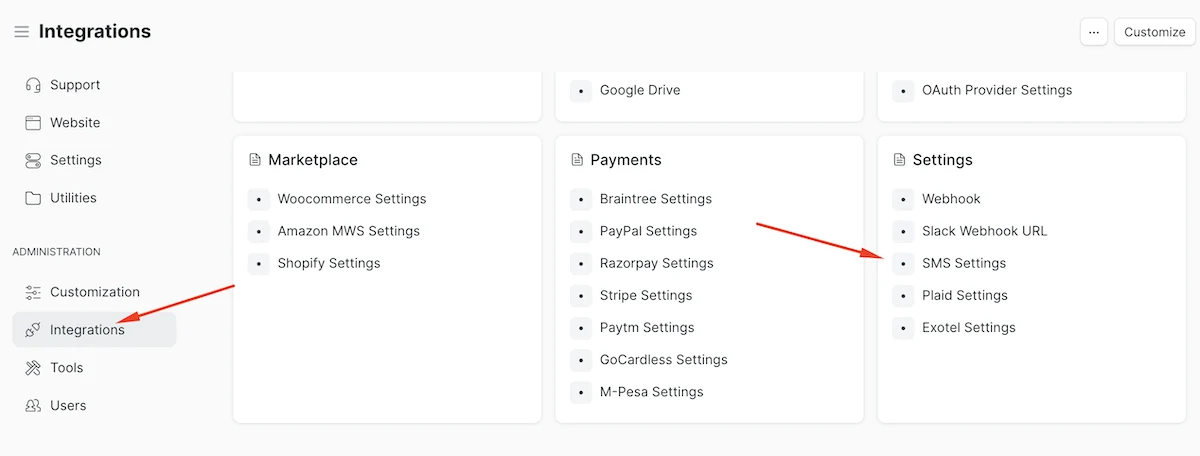
On SMS Settings page, fill the following fields.
SMS Gateway URL: Enter the following API Endpoint.
https://unify.smsgateway.center/SMSApi/send
Message Parameter: Enter message parameter as msg.
Receiver Parameter: Enter Receiver parameter for mobile number as mobile.
Under Static Parameters, click on Add row, add the following as shown in the table.
| Parameter Name | Parameter Value |
|---|---|
| userid | Enter your SMS Gateway Center registered username |
| password | Enter your SMS Gateway Center registered password |
| senderid | Your approved Sender Name such as SMSGAT |
| sendMethod | quick |
| msgType | text |
| dltEntityId | Your DLT Entity ID |
| output | json |
Use POST: Check this to send as POST method.
Click to Save the SMS API and you are integrated with our SMS API.
You can also request for assistance to set up and guide you in your ERPNext software.
Do you use ERPNext Software? Connect SMS Gateway Center as your SMS Connector and send SMS notifications seamlessly. We offer good discounts to ERPNext Software customers. Contact us today to configure ERPNext SMS Gateway and get the best deals for SMS Notifications.
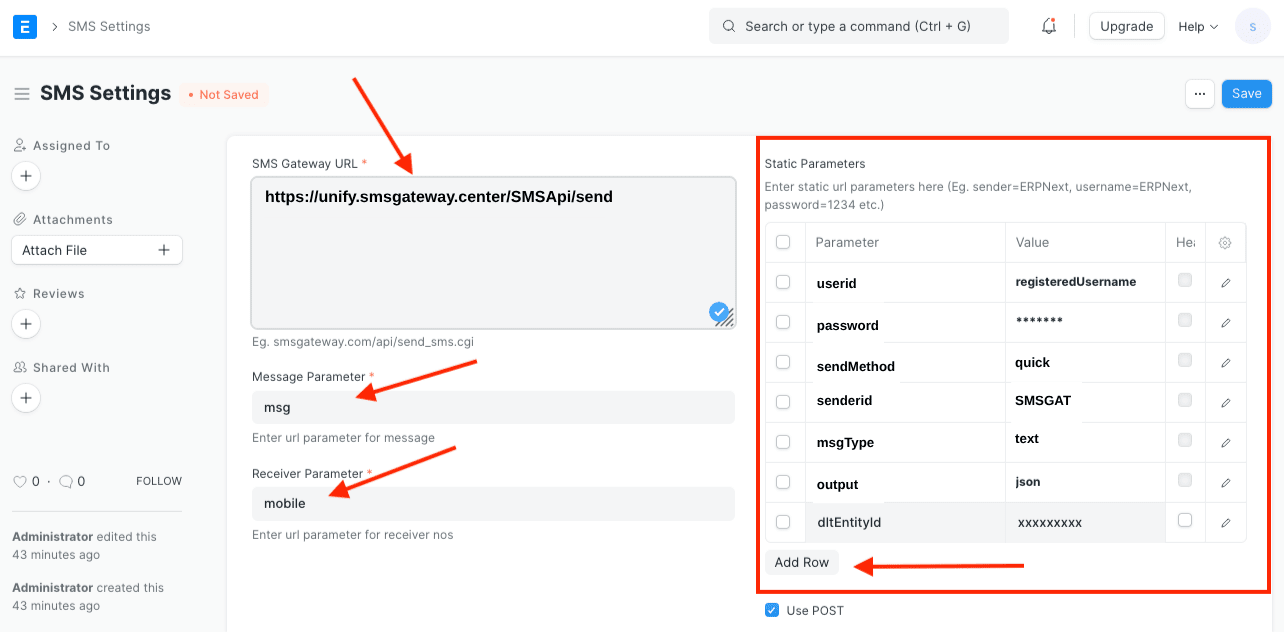
👍Setup Complete!
If you are having difficulty, write to us at contact @ smsgatewaycenter.com for assistance.
Why Choose SMS Gateway Center for ERPNext SMS Integration?
ERPNext is an open-source enterprise resource planning system trusted by businesses worldwide to manage sales, accounting, inventory, HR, support, and more. When you integrate ERPNext with SMS Gateway Center, you gain the ability to send real-time SMS notifications for sales orders, invoices, payment reminders, delivery status, support tickets, and approvals directly from your ERPNext interface.
Our Bulk SMS API is powerful, secure, and DLT-compliant, ensuring fast and reliable delivery of transactional and promotional SMS across India. ERPNext users can easily configure Webhooks or custom scripts to trigger SMS events and automate communication with customers, vendors, and employees.
Whether you're a startup, SME, or large enterprise, ERPNext SMS Integration with SMS Gateway Center offers a scalable and cost-effective communication solution. With real-time alerts, delivery tracking, 24/7 support, and a seamless setup, your business stays connected at every touchpoint.

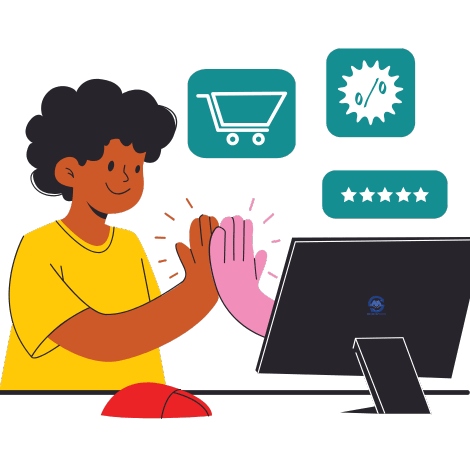
Best Practices for ERPNext SMS Integration
- Run Integration Test: Send a test message using ERPNext's custom script or Webhook to ensure proper authentication and delivery via our SMS API.
- Leverage Dynamic Fields: Use variables such as customer name, document ID, amount, or due date in your SMS templates for contextual communication.
- Automate SMS Triggers: Set up SMS alerts for critical events like quotation creation, invoice posting, task updates, or ticket closures using ERPNext workflows.
- Monitor SMS Logs: Track the performance and delivery of messages using both ERPNext logs and SMSGatewayCenter's reporting dashboard.
ERPNext SMS Integration with SMS Gateway Center empowers your organization to deliver timely, accurate, and automated business communication that improves customer service and internal efficiency.
Already using ERPNext? Integrate SMSGatewayCenter to streamline your notifications and send real-time DLT-compliant SMS updates with ease. Our expert support ensures a hassle-free setup!
Frequently Asked Questions about ERPNext SMS Integration
ERPNext SMS Integration allows businesses to send automated SMS notifications such as alerts, OTPs, and promotional messages directly from their ERPNext platform using SMS Gateway Center's Bulk SMS API.
Configure the SMS API credentials in ERPNext's SMS settings by entering your SMS Gateway Center username, password, sender ID, and API URL. Then, create SMS templates and automation rules to trigger messages.
Yes, all SMS sent through this integration comply with TRAI's DLT regulations, including sender ID registration and template approvals.
Absolutely! You can send bulk SMS campaigns to your customers and contacts by leveraging ERPNext's communication tools combined with SMS Gateway Center's reliable SMS API.
SMS Gateway Center provides a dashboard where you can monitor delivery reports, message status, and analytics for all SMS sent via ERPNext integration.
Testimonials
Why do Great Businesses Trust SMS Gateway Center?

