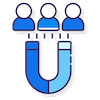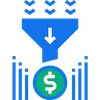Generate Leads Effectively
Help your sales team to generate leads effectively by sending out SMS Campaign in Chunks by setting intervals for large campaigns.
in Chunks at Required Intervals.
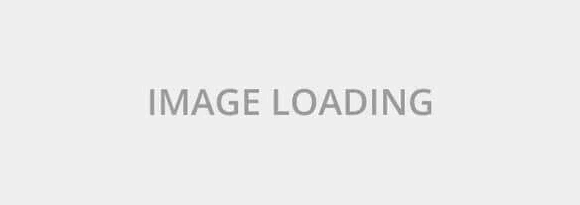
When you are uploading huge contact file, you can divide the mobile numbers in chunks and set the intervals to terminate SMS campaigns. This helps your sales team to generate leads easily and effectively.