Seamless MoEngage SMS Integration with SMSGatewayCenter Bulk SMS API
Elevate your customer engagement with the powerful integration of SMS Gateway Center’s Bulk SMS API and MoEngage, India's leading omnichannel marketing platform. This integration enables you to send personalized, timely SMS campaigns-whether transactional alerts, promotional offers, or OTPs-directly through MoEngage's advanced segmentation and automation tools. With high delivery rates, DLT compliance, and global reach, our SMS API connectivity ensures your messages reach the right audience at the right time, helping you build stronger customer relationships and drive business growth effortlessly.
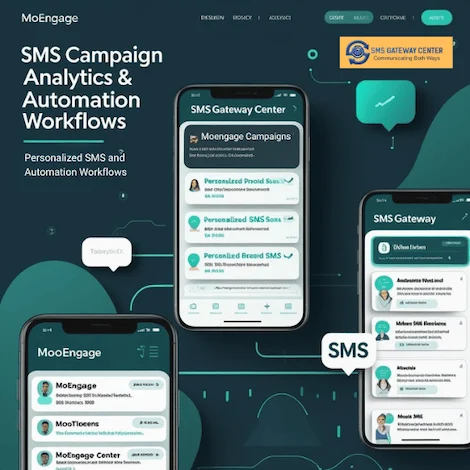
⭐ What is MoEngage?
MoEngage is a powerful customer engagement and retention platform that helps businesses deliver personalized communication across channels like SMS, email, mobile push, in-app messaging, and more. With advanced analytics and user segmentation, MoEngage enables brands to automate marketing campaigns and track user behavior for better decision-making.
⭐ What is MoEngage SMS Integration with SMSGatewayCenter?
MoEngage SMS Integration with SMSGatewayCenter allows businesses to send targeted and automated SMS campaigns using SMSGatewayCenter’s robust messaging infrastructure. This integration ensures real-time delivery of critical updates like:
- 📦 Order and delivery notifications
- 🔐 OTP and secure transaction messages
- 📊 Promotional and behavioral-based offers
- 🔁 Re-engagement and feedback requests
- 📅 Event-based or lifecycle messages
By leveraging SMSGatewayCenter’s scalable and DLT-compliant SMS API, businesses using MoEngage can ensure reliable message delivery, better customer reach, and enhanced engagement — all while remaining compliant with TRAI regulations in India.
Deliver personalized Bulk SMS campaigns to your audience directly via MoEngage and scale your marketing efforts efficiently.
Integrate SMS Gateway Center Bulk SMS API in MoEngage
Send SMS Notifications from your MoEngage platform and integrate our Bulk SMS API connectivity to communicate with your clients efficiently. Keep your customers notified with our SMS integration using SMS API connectivity about the things they are interested to do business with you. Your business will require quality communication tools available to deliver great experiences, which thus can assist form good customer relationships.
Elevate your customer engagement strategy by connecting SMS Gateway Center with MoEngage, a leading omnichannel marketing platform. MoEngage SMS Integration through SMS Gateway Center lets you deliver personalized, timely SMS campaigns directly to your audience's mobile devices. Whether it's transactional alerts, promotional offers, or OTPs, our robust Bulk SMS API ensures seamless connectivity with MoEngage's advanced segmentation and automation tools. This integration empowers businesses to reach customers in India and globally with high delivery rates and full compliance with DLT regulations.
SMS Gateway Center's infrastructure, paired with MoEngage's analytics, gives you the edge to craft impactful SMS campaigns. From setup to execution, our solution simplifies MoEngage SMS Integration, offering scalability, affordability, and 24/7 support to meet your messaging needs.
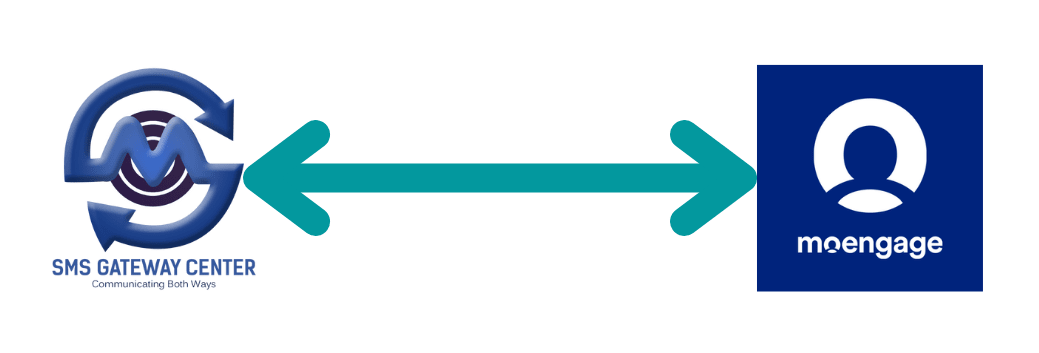
Check out DLT SMS Guide!
Configuring SMS Gateway Center SMS API Connectivity in MoEngage
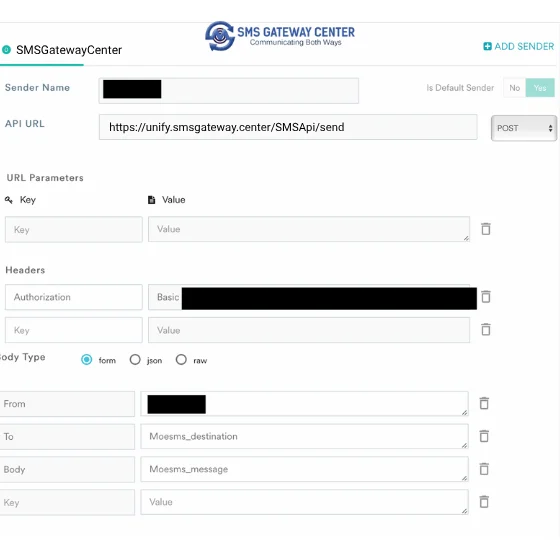
Now, you can connect to SMS Gateway Center as your SMS provider via SMS Setup interface in MoEngage platform. To configure SMS API in MoEngage platform, you will need to register with SMS Gateway Center and activate your account.
SMS Gateway Center will act as connector which routes the message to its destination.
Here's how to configure your SMS Gateway Center's SMS gateway in MoEngage platform.
On the MoEngage Dashboard, navigate to Settings > Channel > SMS & Connector and click SMS Connector Config tab.
In Custom Connecters, click CREATE.
Step 1: Set the Connector
Fill in the following details:
| Field | Description |
|---|---|
| Connecter Name | Type the name to identify the custom connector as SMS Gateway Center. |
| Sender Name | Type the name to identify the sender. |
| API URL |
|
Step 2: Configure Web-hook
Ensure the URL params are filled, if not include the relevant URL params.
| Param | Value |
|---|---|
| userid | YourUsername |
| password | YourPassword |
| sendMethod | quick |
| senderid | SMSGAT |
| msgType | text |
| msg | Moesms_message |
| mobile | Moesms_destination |
| dltEntityId | Applicable for Indian clients else leave empty |
| output | json |
Step 3: Test and save the settings
Click Send SMS to Test to verify SMS delivery from the custom connector. And finally, click Save to save the settings.
This process ensures your MoEngage SMS integration is up and running in minutes, delivering messages instantly to your audience.

Why Choose SMS Gateway Center for MoEngage SMS Integration?
MoEngage is a leading insights-driven customer engagement platform trusted by global brands to deliver personalized experiences across channels. By integrating MoEngage with SMS Gateway Center, your business can send intelligent, automated SMS campaigns backed by a secure and scalable infrastructure. Our SMS API easily plugs into MoEngage’s messaging module, enabling you to send bulk, behavioral, or event-triggered messages at scale.
This integration helps you connect with customers at the right time with relevant messaging—be it order alerts, OTPs, re-engagement messages, or promotional campaigns. Plus, we ensure full DLT compliance for Indian SMS traffic, lightning-fast delivery, and enterprise-grade uptime.
Whether you're a growing startup or an enterprise, SMS Gateway Center + MoEngage offers an affordable, reliable, and high-performing solution to elevate your customer communication and retention strategy.
Key Advantages of MoEngage SMS Integration with SMS Gateway Center
- Effortless Setup: Integrate our Bulk SMS API with MoEngage's custom connector in minutes.
- Reliable Delivery: Benefit from our strong operator network for consistent SMS delivery, even to DND numbers in India.
- Cost-Effective Plans: Access competitive SMS rates and special discounts for MoEngage users—reach out for details!
- DLT Compliance: Use pre-approved templates to meet TRAI guidelines seamlessly.
- Advanced Analytics: Combine MoEngage's tracking with our delivery reports for deeper campaign insights.
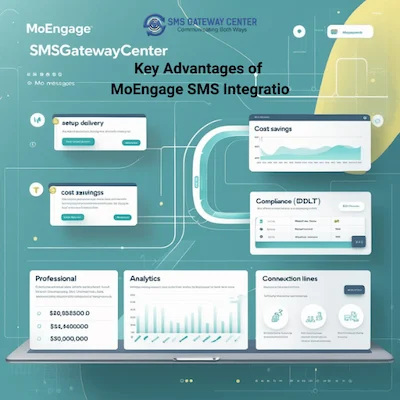
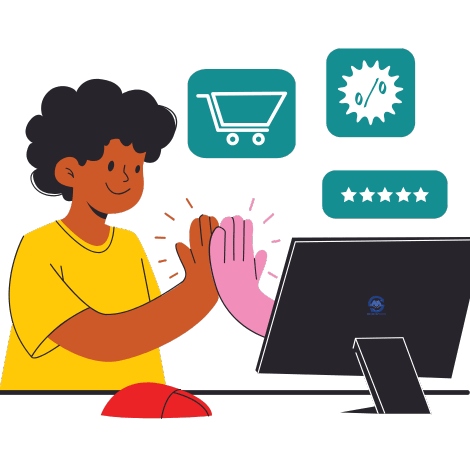
Best Practices for MoEngage SMS Integration
- Start Small: Test your MoEngage SMS Integration with a single message before scaling to larger campaigns.
- Start Messages: Leverage MoEngage's dynamic variables (e.g., $$Body, $$To) with SMS Gateway Center's API for tailored SMS.
- Start Performance: Use MoEngage analytics and our delivery reports to monitor open rates and optimize future sends.
- Start Wisely: Time your SMS campaigns via MoEngage to align with customer preferences and time zones.
With SMS Gateway Center's MoEngage SMS Integration, you can transform how you connect with customers, driving engagement and growth effortlessly.
Do you use MoEngage? Connect SMSGatewayCenter as your SMS Connector and send SMS notifications seamlessly. We offer good discounts to MoEngage customers. Contact us today to configure Marg SMS Gateway and get the best deals for SMS Notifications.
Frequently Asked Questions about MoEngage SMS Integration
It's the process of connecting SMS Gateway Center's Bulk SMS API with MoEngage to send personalized SMS campaigns through MoEngage's platform.
You'll need an SMS Gateway Center account with credits, a MoEngage account, and DLT-compliant details (Sender ID, templates) for India-based messaging.
Yes, MoEngage SMS Integration supports both promotional SMS and transactional SMS, configurable via SMS Gateway Center's settings.
Check your API credentials, test the connection in MoEngage, and contact SMS Gateway Center's 24/7 support with your request/response details.
Absolutely! SMS Gateway Center's API, combined with MoEngage's segmentation, enables efficient bulk SMS delivery.
Testimonials
Why do Great Businesses Trust SMS Gateway Center?

