Effortless SMSGatewayCenter Integration with Pabbly Connect
Streamline your business workflows by integrating SMSGatewayCenter with Pabbly Connect, enabling seamless automation across 1,000+ apps including CRM, marketing, sales, and productivity tools. Without any installation or coding, you can easily connect SMS Gateway Center to apps like Facebook, Google Products, Salesforce, Zoho, and HubSpot. Automate SMS notifications, alerts, and campaigns with powerful triggers and actions, saving time and boosting customer engagement—all while ensuring reliable delivery and compliance.

⭐ What is Pabbly?
With Pabbly Connect, you can easily connect and integrate SMS Gateway Center with different applications associated with CRM, Sales, Marketing, Productivity, or any apps.
Your business must be using an application to run different tasks, whether you are using the best CRM to analyze customer activities or maintaining the Google spreadsheet to keep it updated. SMS Gateway Center has collaborated with Pabbly to end the loop and incorporate our bulk SMS platform with over 9000+ web apps.
Each automation has one app as the Trigger, where your information comes from and which causes one or more Actions in other apps, where your data gets sent automatically.
⭐ What is Pabbly SMS Integration with SMS Gateway Center?
Pabbly SMS Integration with SMS Gateway Center enables you to send automated SMS and WhatsApp messages based on triggers within your connected apps. For example, when someone fills a form, makes a payment, or subscribes to your newsletter, a message can be instantly sent via our SMS API—without writing a single line of code.
Whether it’s transactional alerts, promotional messages, appointment reminders, or OTPs, this integration ensures high delivery rates, fast setup, and DLT compliance across India. Perfect for eCommerce, education, healthcare, and service-based industries looking to scale communication effortlessly.
SMSGatewayCenter empowers Pabbly users with powerful SMS APIs, reliable message delivery, instant reporting, and full TRAI & DLT compliance for seamless automation.
Integrate SMS Gateway Center Bulk SMS API with Pabbly Connect
Send SMS Notifications using Pabbly Connect by seamlessly integrating our Bulk SMS API. Empower your workflows by automating SMS delivery for leads, purchases, updates, and reminders — directly from your favorite apps connected via Pabbly. With this integration, businesses can achieve fast, reliable communication that enhances customer satisfaction and retention.
Boost your automation strategy with the power of Pabbly and SMS Gateway Center. Our SMS API connects easily with Pabbly’s no-code automation platform, enabling personalized messages to be sent in real-time through hundreds of Pabbly-supported apps. Whether it's transactional messages, OTPs, or promotional campaigns, you’ll experience seamless delivery backed by top-tier infrastructure and full DLT compliance for India.
With Pabbly SMS Integration, you get the best of both automation and reliable messaging. Our platform ensures scalable delivery, robust reporting, competitive pricing, and 24/7 technical support — all built for marketers, businesses, and developers aiming to streamline engagement through intelligent workflows.

Check out DLT SMS Guide!
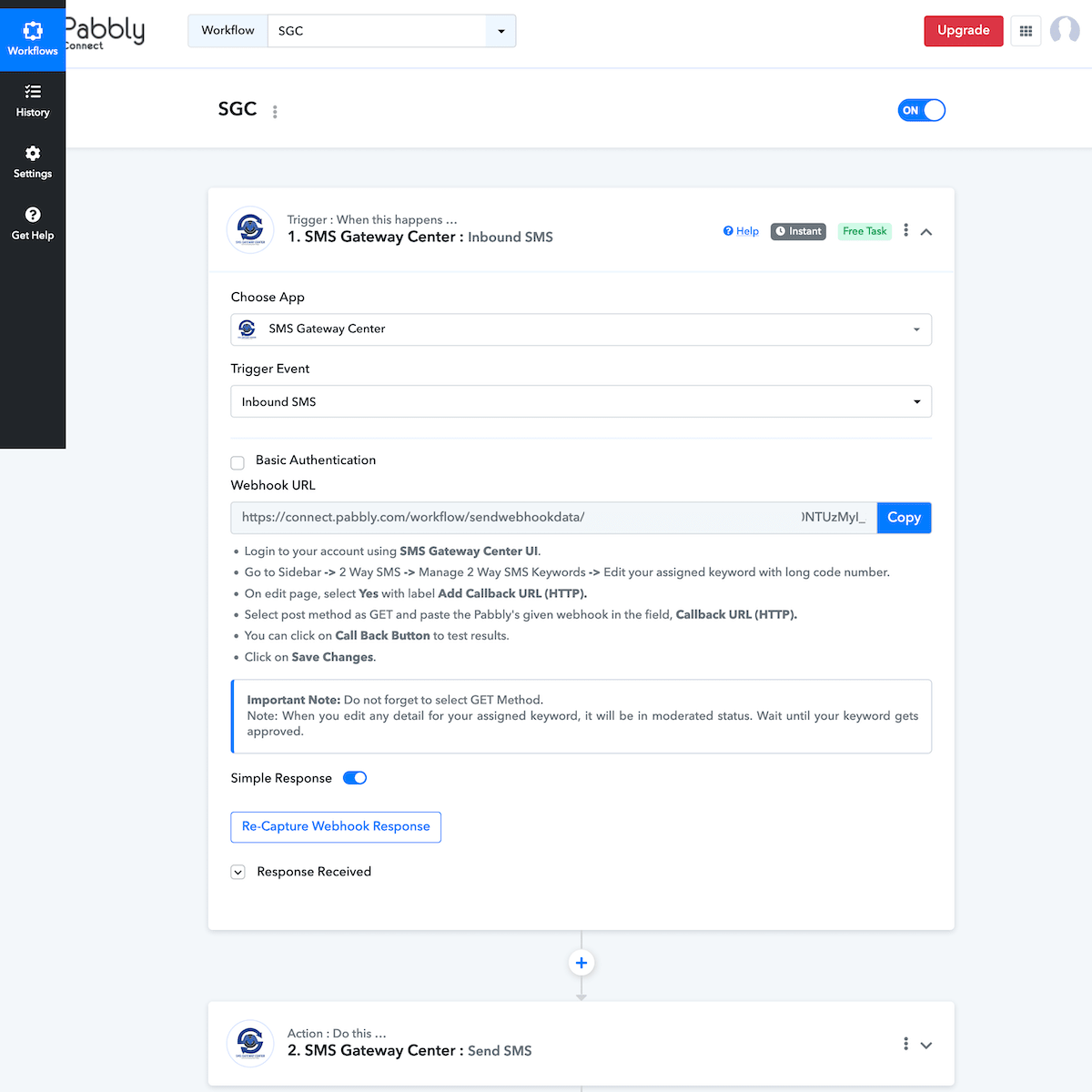
How do I Connect SMSGatewayCenter using Pabbly?
- Log in to your Pabbly account or create a new account.
- Navigate to the "Create New Workflow" from the side menu.
- Now click on the "Search app" and search for the “SMS Gateway Center"
- Use your credentials to connect your SMS Gateway Center account to Pabbly.
- Once that's done, you can start creating an automation! Use a pre-made automation or create your own with the automation Editor. Creating an automation requires no coding knowledge, and you'll be walked step-by-step through the setup.
- Need inspiration? See everything that's possible with SMS Gateway Center and Pabbly.
You can also request for assistance to set up and guide you in your Pabbly automations.
Do you use Pabbly? Connect with SMSGatewayCenter and send SMS notifications seamlessly. We offer good discounts to Pabbly's customers. Contact us today to configure Pabbly SMS Gateway and get the best deals for SMS Notifications.
Pabbly offers 27,000 Ready Automations for 1000+ Apps
Pabbly gives you LOTS of pre-made automations. So you can activate in 1 click!
Create SMS Action
Pabbly lets you use several triggers from different apps such as Gmail, Spreadsheet, Zoho, Salesforce, Woocommerce, etc.
After using the trigger just search for the "SMS Gateway Center" app and add SMS action.
For example: If a new lead is generated on Facebook Leads, you can receive that notification for you and your sales team. In fact, you can use Pabbly's schedule to send reminders.
Custom SMS Triggers
If you are looking for a specific trigger from SMS Gateway Center SMS services, we can do it without any charges and develop that application for you.
For example: When you receive an Inbound SMS using Longcode/shortcode, we can send that data to Pabbly then you can perform an action and save it to Mailchimp, Spreadsheets, etc.
Why Choose SMS Gateway Center for Pabbly SMS Integration?
Pabbly is a powerful automation platform that enables seamless workflow integration across hundreds of apps. When you connect Pabbly with SMS Gateway Center, you unlock the ability to automate SMS alerts, transactional messages, and marketing campaigns across your tools without writing a single line of code. Our robust SMS API ensures high-speed delivery, full DLT compliance, and secure communication across India.
Using the Pabbly Connect automation builder, you can trigger SMS messages on events such as form submissions, CRM updates, payment confirmations, or lead captures—instantly notifying users at critical moments. This integration streamlines communication, improves user engagement, and enhances workflow efficiency for your business.
With SMS Gateway Center + Pabbly, you gain access to a scalable, cost-effective messaging solution designed to grow with your business—whether you're a startup, SaaS provider, or enterprise with complex automation needs.

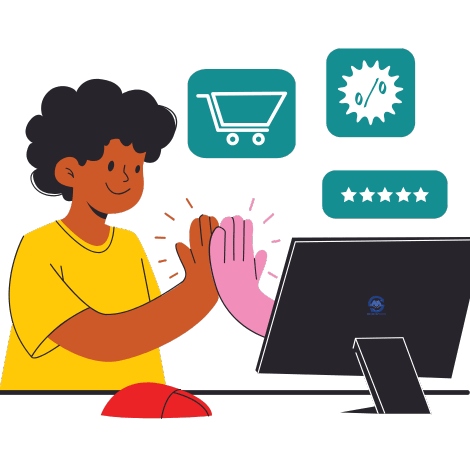
Best Practices for Pabbly SMS Integration
- Start with a Test: Run a sample automation in Pabbly Connect using our SMS API to validate the setup before full deployment.
- Use Dynamic Fields: Leverage Pabbly's field mapping to pass personalized data like customer names, order IDs, or OTPs into your SMS templates.
- Monitor Campaigns: Combine Pabbly logs with SMS Gateway Center’s delivery reports to ensure successful delivery and performance insights.
- Optimize Timing: Schedule SMS automations in Pabbly based on user behavior or time zone to boost open and engagement rates.
Whether you're sending order confirmations, lead follow-ups, or custom alerts, Pabbly SMS Integration with SMS Gateway Center ensures fast, secure, and effective communication with your customers.
Already using Pabbly? Connect SMSGatewayCenter as your trusted SMS provider and automate message delivery across workflows. Enjoy exclusive offers and DLT-compliant messaging when you integrate with us today!
Frequently Asked Questions about MoEngage SMS Integration
It refers to connecting Pabbly Connect with SMSGatewayCenter’s Bulk SMS API to automate SMS delivery across workflows like order confirmations, lead alerts, and OTPs.
You'll need a valid SMSGatewayCenter account, SMS credits, approved DLT templates, and a Pabbly Connect account to create workflows.
Yes, Pabbly workflows can trigger both transactional and promotional SMS based on your configuration in SMSGatewayCenter’s API settings.
Absolutely. SMSGatewayCenter ensures all outgoing messages via Pabbly comply with TRAI’s DLT regulations in India.
Ensure your API key, sender ID, and message template are valid. Use Pabbly logs and SMSGatewayCenter’s delivery reports to debug issues. Contact support if needed.
Testimonials
Why do Great Businesses Trust SMS Gateway Center?

