WooCommerce SMS Order Alert Notification Plugin by SMS Gateway Center
Empower your WooCommerce store with instant SMS notifications for every order event using the SMS Gateway Center's SMS Order Alert Notification Plugin. This robust integration enables you to automatically send SMS alerts to both customers and admins for order placements, status changes, shipping updates, and more. With fully customizable message templates, dynamic shortcodes, and support for both national and international SMS, you can ensure timely communication, boost customer satisfaction, and streamline your e-commerce operations—all from your WordPress admin panel.

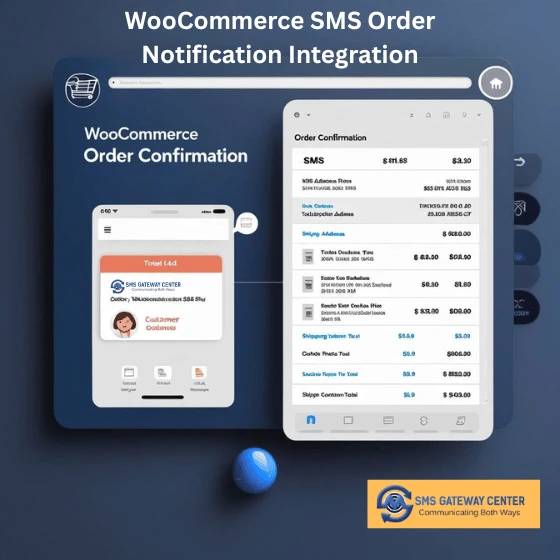
What is WooCommerce SMS Order Notification Integration?
WooCommerce SMS Order Notification is a powerful plugin developed by SMSGatewayCenter that enables store owners to send automated SMS alerts to customers and admins for key order-related events. Whether it's order confirmation, payment success, shipment updates, or delivery notifications, this integration ensures timely communication through your preferred SMS route.
Designed for compatibility with WooCommerce and WordPress environments, this plugin provides complete flexibility to configure and customize SMS templates, include dynamic shortcodes (like {orderId}, {customerName}, etc.), and select specific events that trigger SMS.
With support for national and international delivery, and 100% DLT compliance for Indian traffic, WooCommerce merchants can boost operational efficiency, build customer trust, and reduce order-related inquiries with real-time mobile communication.
Download Plugin directly on Wordpress Plugins Directory
Keep your customers updated at every stage of their order journey by enabling real-time WooCommerce SMS notifications using SMSGatewayCenter's API. It's fast, compliant, customizable, and effective.
SMS Order Alert Notification for WooCommerce in India
WooCommerce has been the mostly used E-Commerce platform by many store owners for building their online business. WooCommerce is offered for Free to use it on Wordpress Sites.
WooCommerce Order SMS Plugin
SMSGatewayCenter SMS Alerts plugin will allow you to send SMS Alerts automatically for orders placed in WooCommerce E-Commerce platform. Buyers and Admin both can receive SMS alerts after buyers order is placed on WooCommerce platform.
All SMS Alerts text can be customized from Wordpress admin panel. SMSGatewayCenter SMS Alerts plugin is completely free to use with WooCommerce with all the features included.
Features of WooCommerce Order SMS Add-on
- National and International SMS via SMS Gateway Center API.
- Sends SMS alerts for every event when customer places an order.
- 100% Customizable SMS Message content for each status message from admin panel.
- Available shortcodes are shared on SGC Alerts Settings page.
- Manage and View DLR logs from your WooCommerce Wordpress Platform.
- Send Bulk SMS using Subscribers Groups.
- Well tested with WooCommerce Version 3.6.5 and above.

SMSGatewayCenter WooCommerce SMS Alerts Plugin Installation
Please follow the steps to install our plugin:

Option 1: WordPress Platform
- After downloading zipped folder plugin, Login to your WordPress admin interface.
- Go to Plugins from the left sidebar menu.
- Click on Add new.
- Click on Upload.
- Browse to the directory on your local system where you have downloaded the SMSGatewayCenter_WooCommerce_Plugin SMS Alerts plugin and click Install Now.
- Once Wordpress will finish the unpacking of zipped file, now click on Activate Plugin.
- After the plugin has been activated you will notice a new section "SGC Alerts" in sidebar menu.
- All Set and Done!
Option 2: FTP
- After downloading zipped folder plugin, unzip the file, SMSGatewayCenter_WooCommerce_Plugin.
- Launch your FTP client.
- Browse to var/www/html/wp_site/wp-content/plugins/ on your server.
- Upload SMSGatewayCenter_WooCommerce_Plugin for WooCommerce into the plugin folder.
- Go to your WordPress admin interface.
- Go to plugins and activate SMSGatewayCenter_WooCommerce_Plugin plugin.
- After the plugin has been activated you will notice a new section "SGC Alerts" in sidebar menu.
- All Set and Done!
WooCommerce Call-To-Action Events
Option to choose the selected events to send out SMS on specified events. You could even add your own SMS message content for specific events by adding various shortcode variables for the store.
- Order Completed.
- Order Processing.
- Order Pending payment.
- Order On hold.
- Order Canceled.
- Order Refunded.
- Order Failed.
- New Registration Welcome SMS.
- Password Reset.
- Product Review Submission.
- Product Review Approval.
- User Update Profile.
Available ShortCodes
You can use the following short codes within the message content and the same gets replaces dynamically.
- {WOOCOM_SHOP_NAME}
- {WOOCOM_ORDER_NUMBER}
- {WOOCOM_ORDER_STATUS}
- {WOOCOM_ORDER_AMOUNT}
- {WOOCOM_ORDER_DATE}
- {WOOCOM_ORDER_ITEMS}
- {WOOCOM_BILLING_FNAME}
- {WOOCOM_BILLING_LNAME}
- {WOOCOM_BILLING_EMAIL}
- {WOOCOM_CURRENT_DATE}
- {WOOCOM_CURRENT_TIME}
All above events can be triggered for admins to get same SMS content on the given numbers.
Ready to get your WooCommerce SMS Plugin for your Store? Contact us now
Best Practices for WooCommerce SMS Order Notifications
- Customize Every Message: Use dynamic shortcodes like
{orderId},{itemName}, and{firstName}to personalize alerts and improve user experience. - Segment Events Smartly: Only enable SMS alerts for key order statuses that matter to your customers—such as “Order Placed,” “Shipped,” and “Delivered.”
- Follow DLT Guidelines: For businesses in India, ensure your sender ID and message templates are DLT-compliant to avoid delivery failures.
- Monitor Delivery Reports: Regularly review SMS delivery logs via SMSGatewayCenter's dashboard to track failed or delayed messages and take proactive action.
- Respect Timing: Schedule your WooCommerce SMS alerts to avoid sending messages late at night or during non-business hours unless absolutely necessary.
- Use Admin Alerts Wisely: Notify store admins of high-value orders or failed transactions instantly to accelerate internal actions.
- Test Before Live: After enabling the plugin, send a few test orders to ensure proper template mapping and delivery flow.
Following these practices ensures that your WooCommerce SMS alerts are reliable, helpful, and fully aligned with customer expectations. It's not just about sending a message — it's about creating an exceptional post-order experience.
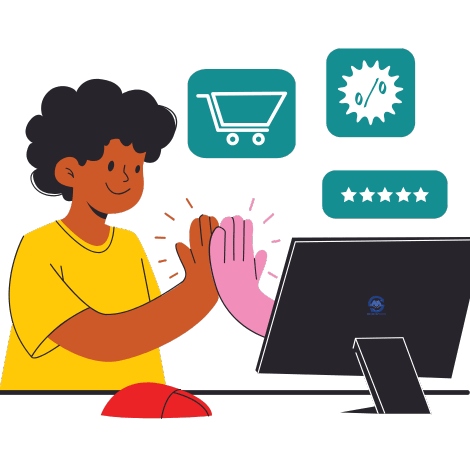
Frequently Asked Questions about WooCommerce WABAAPI WhatsApp Alerts
WooCommerce SMS Order Notification is a plugin that enables automated SMS alerts to both customers and store admins whenever an order is placed or updated on your WooCommerce store, using SMSGatewayCenter's Bulk SMS API.
Yes, the WooCommerce SMS Order Notification plugin is completely free to use with all core features included.
Absolutely! You can edit the SMS content for each order status using the shortcode variables like {firstName}, {orderId}, and {itemName} from your WordPress admin panel.
Yes, you can send both domestic and international SMS via SMSGatewayCenter's global messaging infrastructure.
The plugin supports multiple WooCommerce events such as Order Placed, Processing, Completed, On Hold, Cancelled, Refunded, and Failed. You can also enable alerts for customer registration and password reset.
Install it via the WordPress dashboard under Plugins > Add New > Upload Plugin. Upload the ZIP file, activate the plugin, and configure the SMS Gateway Center credentials under plugin settings.
Testimonials
Why do Great Businesses Trust SMS Gateway Center?

