Effortlessly Send SMS with Attachments
"Secure and Affordable Multimedia SMS Service for Businesses"
Enhance your communication with SMSGatewayCenter's bulk SMS file attachments service. Send SMS with attachments like images, PDFs, and videos securely, ensuring higher engagement for businesses across India.
Share files over SMS such as Documents, Images, Spreadsheets & Presentations to your customers instantly with clicks tracking insights.

Why Choose SMSGatewayCenter for SMS File Attachments?
Discover the advantages of our multimedia SMS service and elevate your business communication.
How to Send SMS with Attachments
Launch your campaign with SMSGatewayCenter's SMS file sharing service in just a few steps.
1. Upload Your File
Upload images, PDFs, or videos (up to 5MB) to include in your SMS campaign directly on our platform.
2. Create Your Message
Compose your SMS and attach the file, ensuring your message is engaging and relevant to your audience.
3. Send and Track
Send your bulk SMS file attachments by enabling Smart link toggle and monitor performance with real-time delivery reports.
How SMS File Attachments works
How to attach files?
04 Steps
01. Prepare
02. Upload Multimedia
03. Preview
04. Attach files to SMS
Unlock Success with
SMS File Attachments
Providing detailed information is the KEY to SUCCESS for any business.
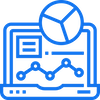
Be Informative
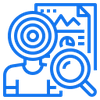
Clicks Insight

Pay only for SMS
Use Cases for SMS File Attachments
See how our multimedia SMS service benefits various industries in India.
SMS File Attachment Pricing
Start with our affordable SMS file attachment pricing and scale your campaigns as needed.
Starter Pack
Business Pack
Enterprise Pack
Frequently Asked Questions About SMS File Attachments
SMS file attachments allow you to send multimedia files like images, PDFs, and videos alongside your SMS, enhancing engagement with your audience.
With SMSGatewayCenter, you can send SMS with attachments by uploading your file, composing your message, and sending it to your audience instantly.
Yes, our secure SMS attachments use encryption to protect your files, ensuring safe delivery for your business and customers.
Absolutely! Our SMS attachment API allows seamless integration with your app or CRM for automated multimedia messaging.
Our SMS file attachment pricing starts at ₹0.25 per message for enterprise plans, making it affordable for all businesses.
Related Links
Check out these related links
Satisfied Clients
World's Popular Brands are some of our satisfied clients.
At SMS Gateway Center, we strongly believe no client is too big nor too small
to work with us to obtain good advantage.
Testimonials
Why do Great Businesses Trust SMS Gateway Center?









