DLT SMS Registration Guide - Stay TRAI Compliant
Welcome to SMSGatewayCenter, India’s premier SMS gateway provider. If you’re sending SMS in India, understanding DLT SMS (Distributed Ledger Technology SMS) is essential to comply with TRAI’s Telecom Commercial Communications Customer Preference Regulations (TCCCPR). This page walks you through the DLT registration process, ensuring your messages reach customers legally and efficiently. Let’s simplify compliance and get you started with our SMS gateway today!

What is DLT SMS?
DLT SMS refers to the TRAI-mandated system using blockchain technology to regulate commercial SMS in India. Introduced under TCCCPR 2018, it combats unsolicited communication by requiring businesses (Principal Entities) and telemarketers to register with telecom operators.
- Purpose: Ensures transparency, protects subscriber privacy, and prevents spam.
- Requirements: Register your entity, headers (sender IDs), and templates on DLT portals.
- Compliance: Mandatory for all SMS sent via operators like Airtel, Jio, and BSNL.
With SMSGatewayCenter’s SMS gateway, we streamline your DLT SMS setup for seamless messaging.

Why DLT SMS Matters
Non-compliance with DLT SMS rules can block your messages or incur penalties. Here’s why it’s critical:
- Legal Messaging: Only registered entities and approved templates are allowed.
- Customer Trust: Avoids spam complaints, enhancing your reputation.
- Delivery Assurance: Operators scrub unregistered SMS, risking rejection.
As your SMS gateway partner, we ensure your campaigns meet TRAI standards every time.
How to Register for DLT SMS
Follow these steps to register your business as a Principal Entity (PE) on DLT portals with SMSGatewayCenter:
Step 1: Choose Your Operator
Visit the DLT portal for each telecom operator:
- Airtel: dltconnect.airtel.in/signup/
- Vodafone-Idea: vilpower.in/
- Jio: trueconnect.jio.com/
- BSNL: ucc-bsnl.co.in/signup/
Step 2: Register as an Enterprise
- Select “Enterprise” on the signup page.
- New Registration: Enter your PAN number if registering for the first time.
- Existing PE ID: Use your DLT PE ID if already registered with another operator.
- Submit the form and verify via OTP sent to your email/mobile.
Need help? Our team’s here 24/7 at +91-9619 141 191.
Step 3: Header Registration
- Add sender IDs (e.g., SMSGAT) under “SMS Headers.”
- Specify content category (e.g., Informational).
- Await approval (typically within 60 minutes; discrepancies notified in 72 hours).
Step 4: Template Registration
- Submit SMS content templates with variables (e.g., “Your bill is {amount}”).
- Get a unique DLT Template ID post-approval.
- Link templates to headers in your SMSGatewayCenter account.
Step 5: Integrate with Our SMS Gateway
- Log in to your account.
- Add your PE ID and Template ID under “DLT Templates.”
- Send DLT SMS via our platform or API.
Explore how to process your registration with DLT operator portals.
DLT Principal Entity Registration
If you are an individual or a company intending to send SMS messages via operators that are a part of the DLT ecosystem, registering yourself as a Principal Entity is mandatory. We have given the steps below to register yourself as an Enterprise with DLT for each operator.
Go to the link for Airtel DLT portal - https://dltconnect.airtel.in/signup/. The following page would appear.
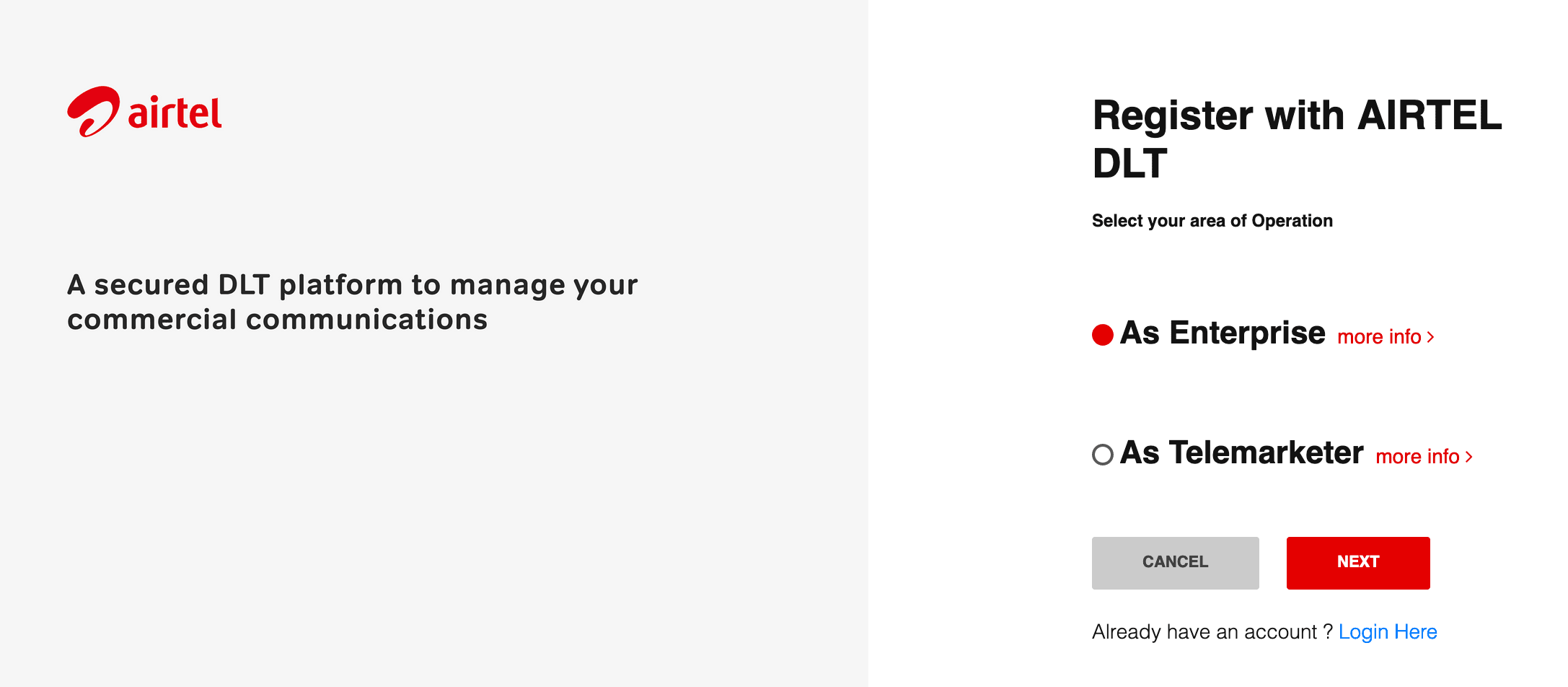
Select as Enterprise and click on Next button. The following pop up appear.
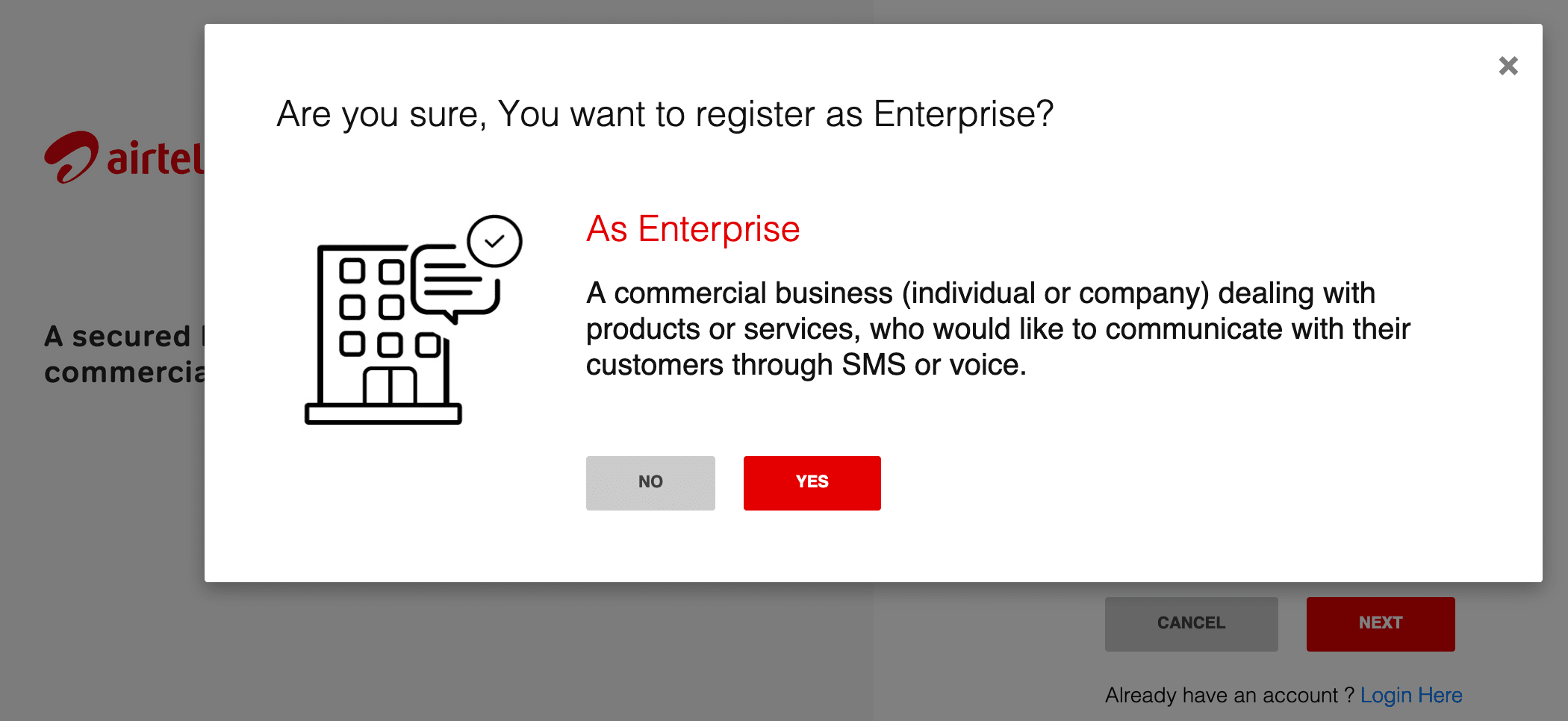
If you are registering for the first time, then select No and enter your PAN number and click on Verify and Continue as shown below.
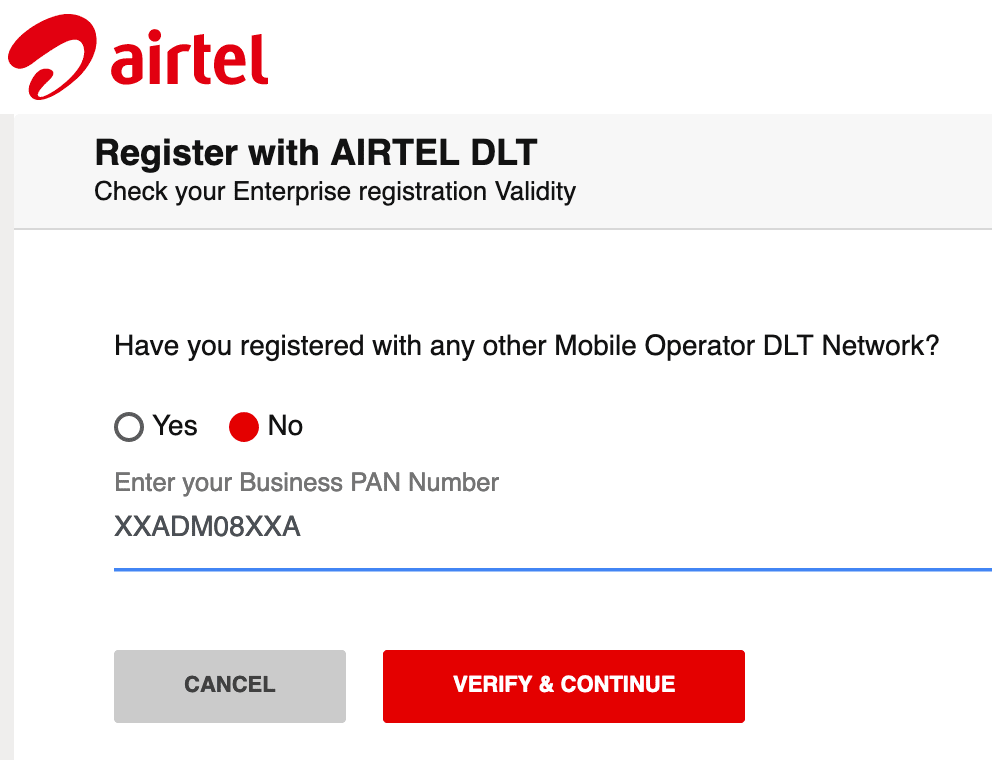
If you have already registered with other operator and you have the PE ID, then select Yes and enter your DLT PE ID and click on Verify and Continue as shown below.
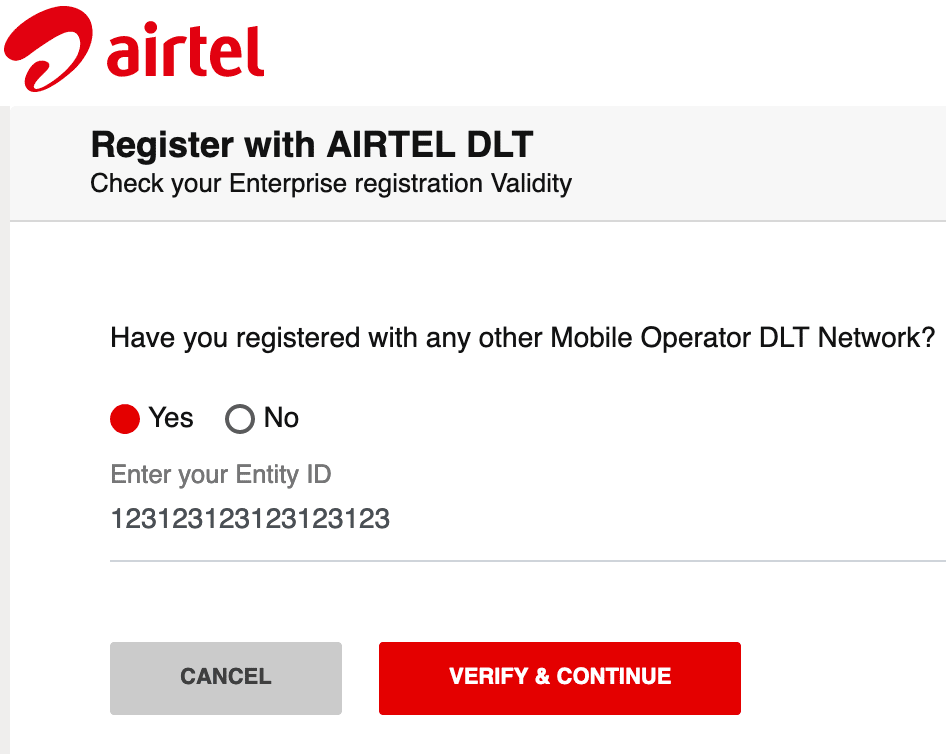
Now, fill the form and go to next page by clicking on the button. You will receive the OTP and following screen appears if the form values are validated correctly.
Enter the received OTP and verify the same.
You will receive an E-Mail of the form submission confirmation and you need to validate by clicking on the sent link by Airtel.
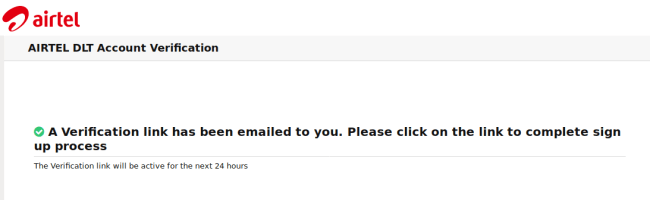
Go to the link for Vodafone-Idea DLT portal - https://www.vilpower.in/. The following page would appear. Click on Signup.

You will be prompted with the following page, select As Enterprise and click on Next.
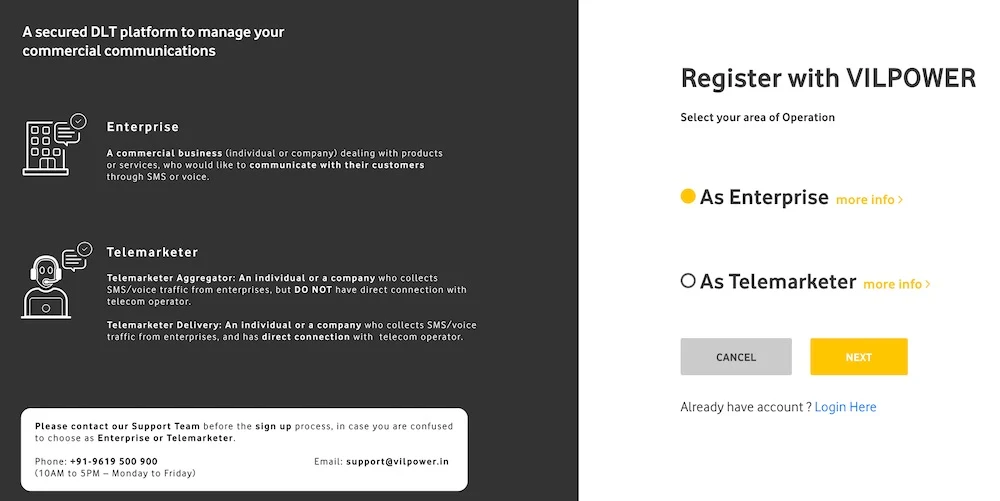
You will be prompted with the following page as a pop up, select As Enterprise and click on Yes and proceed.
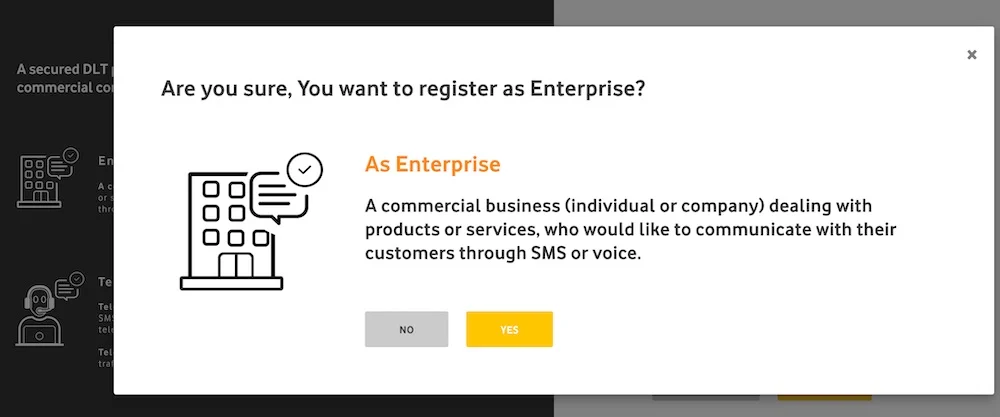
If you are registering for the first time, then select No and enter your PAN number and click on Verify and Continue as shown below.
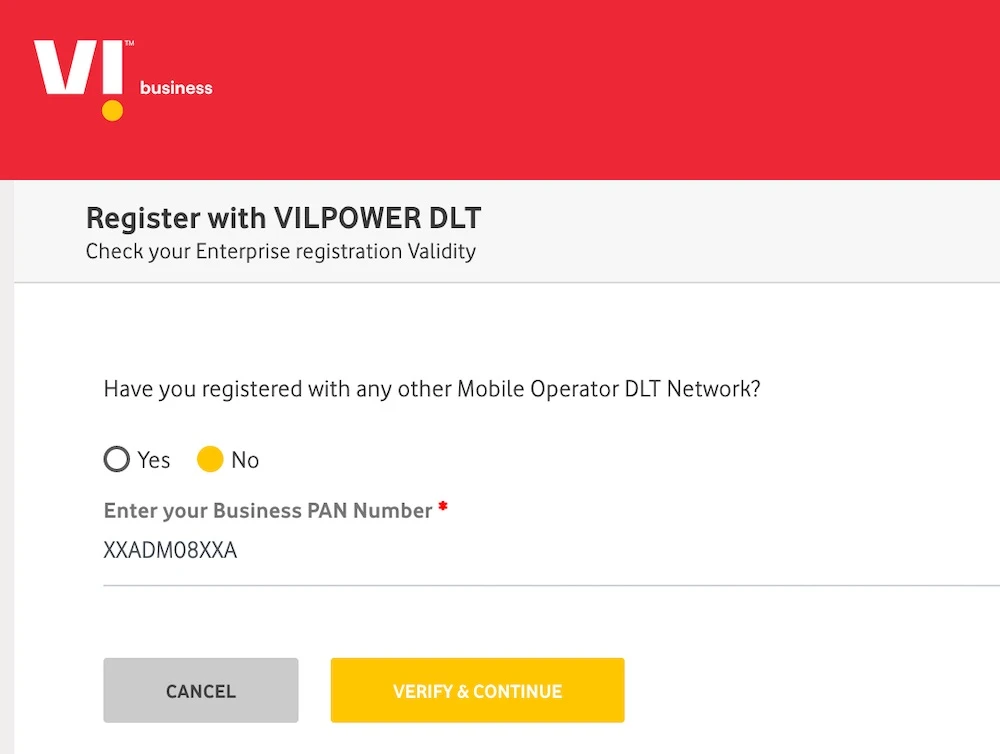
If you have already registered with other operator and you have the PE ID, then select Yes and enter your DLT PE ID and click on Verify and Continue as shown below.
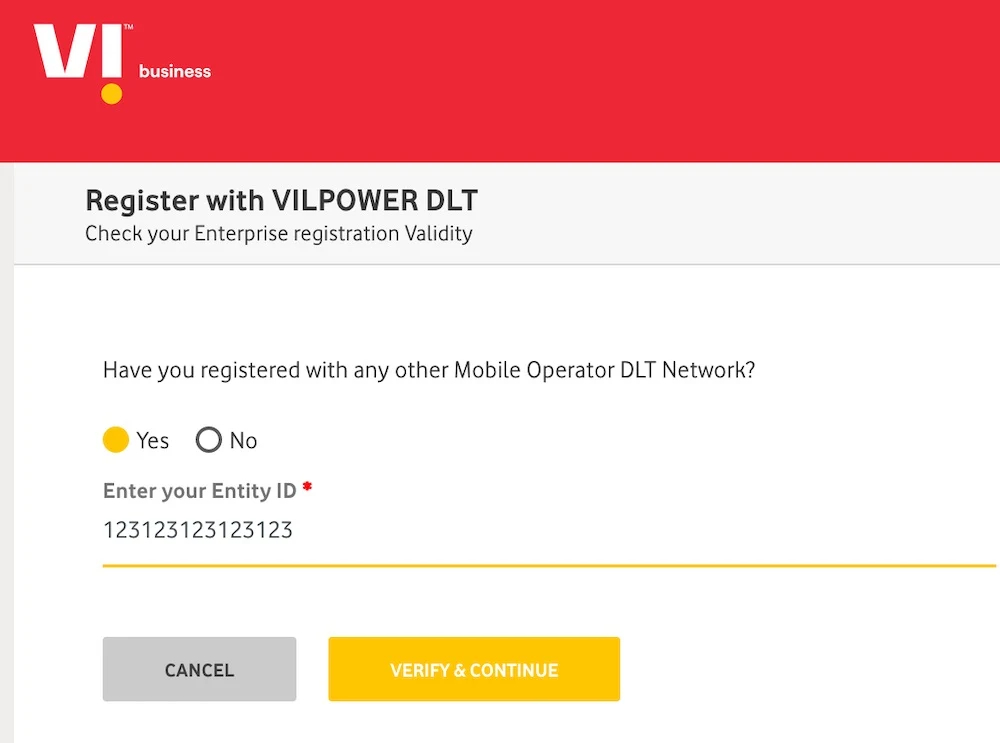
Now, fill the form and go to next page by clicking on the button. You will receive the OTP and following screen appears if the form values are validated correctly.
Enter the received OTP and verify the same.
You will receive an E-Mail of the form submission confirmation and you need to validate by clicking on the sent link by Vodafone-Idea.
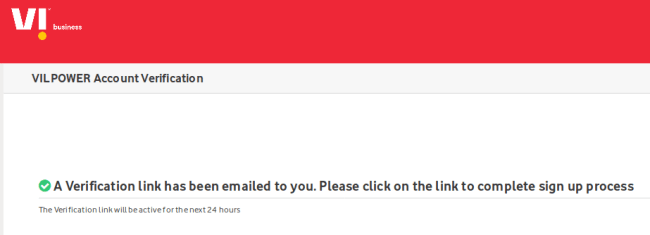
Go to the link for Reliance Jio DLT portal - https://trueconnect.jio.com/#/. The following page would appear. Click on Register Now.
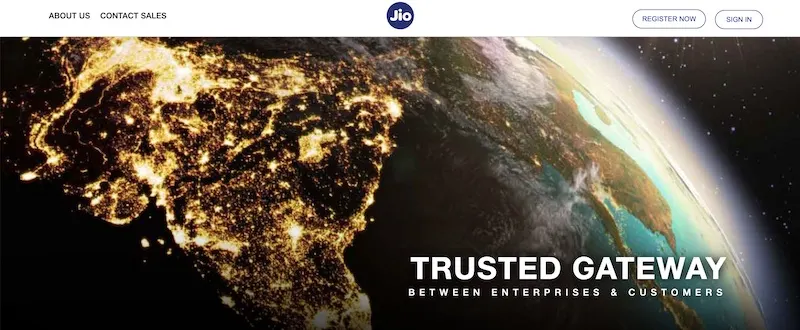
You will be prompted with the following page, select Principal Entity.
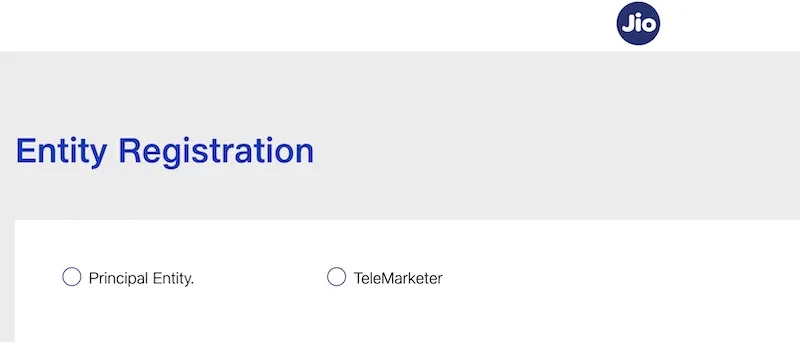
You will be prompted with the message to confirm with to go as Principal Entity. If you are registering for the first time, then select No and enter your PAN number and enter other form details as shown below.
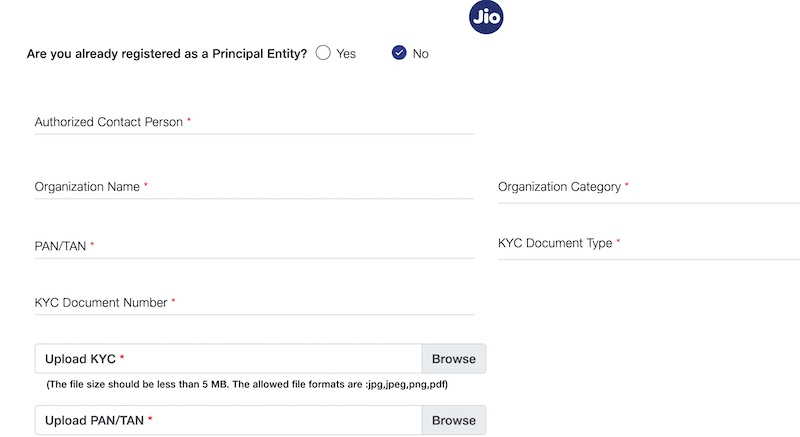
If you have already registered with other operator and you have the PE ID, then select Yes and enter your DLT PE ID, PAN Card and click on Continue as shown below.
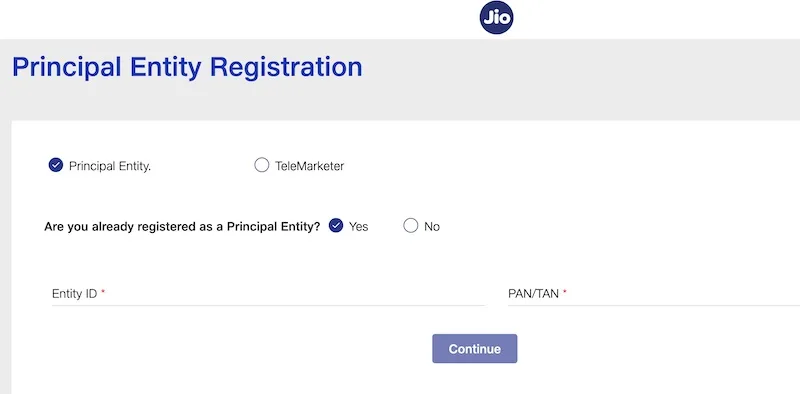
Now, fill the form and go to next page by clicking on the button. You will receive the OTP and following screen appears if the form values are validated correctly.
Enter the received OTP and verify the same.
You will receive an E-Mail of the form submission confirmation and you need to validate by clicking on the sent link by Reliance Jio.
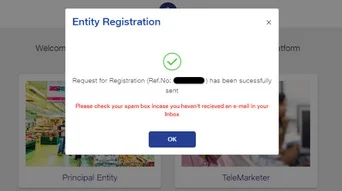
Go to the link for Videocon DLT portal - https://pingconnect.in/entity/register-with. The following page would appear. Click on Signup.
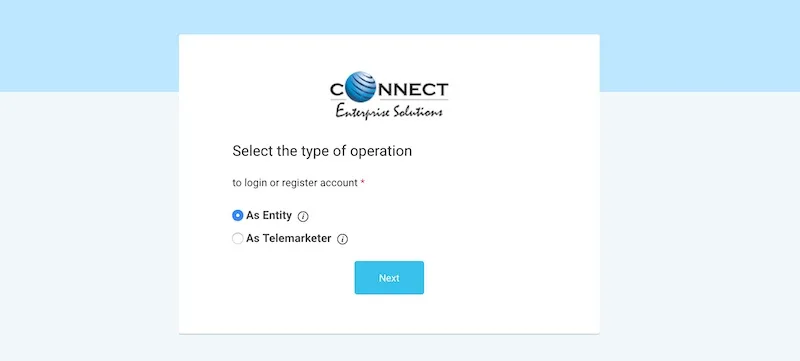
It will take you to following page, click on New DLT Registration? Click Here
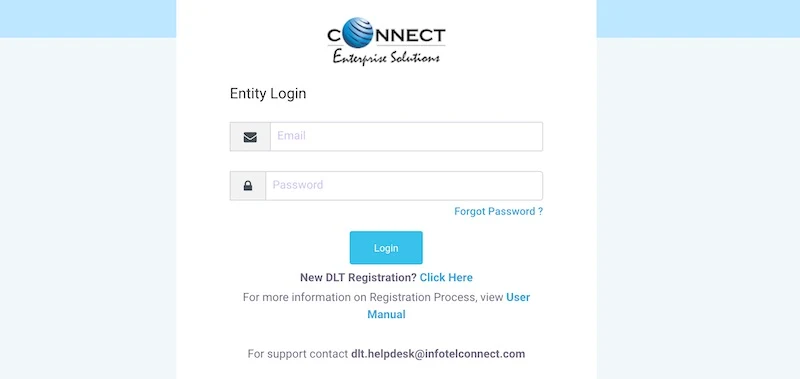
On the following page, click on Indian and click on Next.
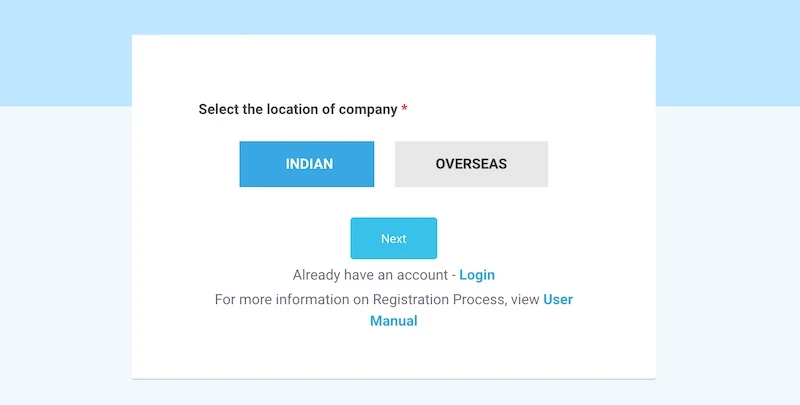
If you are registering for the first time, then select New Registration.
If you have already registered with other operator and you have the PE ID, then select Enrol Entity.
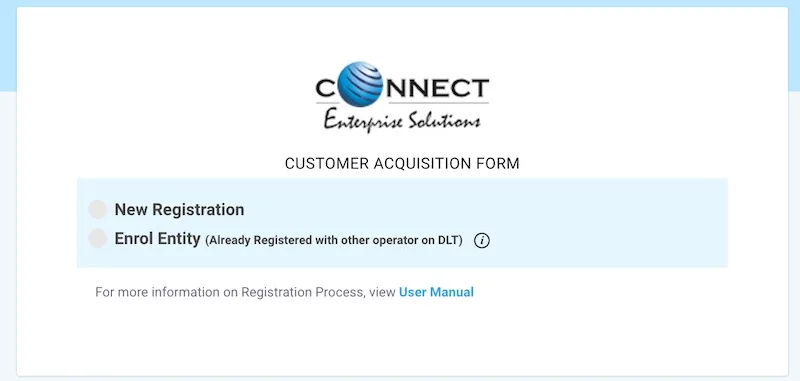
Now, fill the form and go to next page by clicking on the button. You will receive the OTP and following screen appears if the form values are validated correctly.
Enter the received OTP and verify the same.
You will receive an E-Mail of the form submission confirmation and you need to validate by clicking on the sent link by Videocon.
Go to the link for BSNL DLT portal - https://www.ucc-bsnl.co.in/signup/. The following page would appear. Click on Signup.
You will be prompted with the following page, select As Enterprise and click on Next.
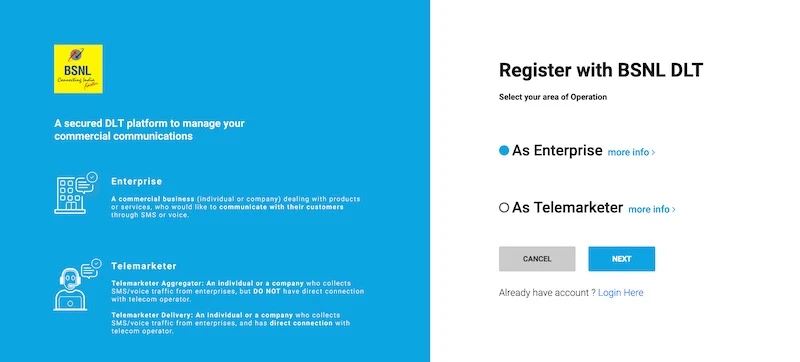
You will be prompted with the following page as a pop up, select As Enterprise and click on Yes and proceed.
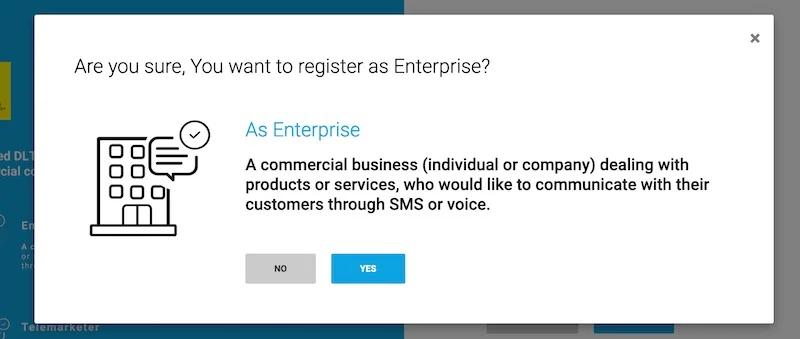
If you are registering for the first time, then select No and enter your PAN number and click on Verify and Continue as shown below.
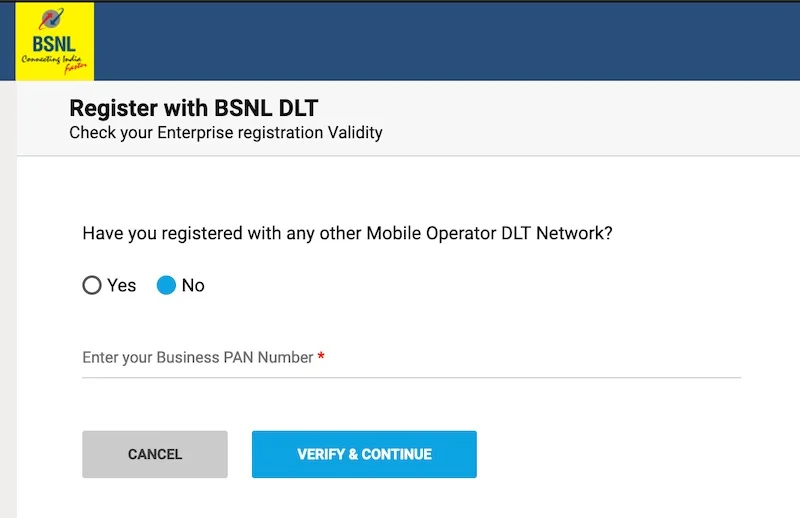
If you have already registered with other operator and you have the PE ID, then select Yes and enter your DLT PE ID and click on Verify and Continue as shown below.
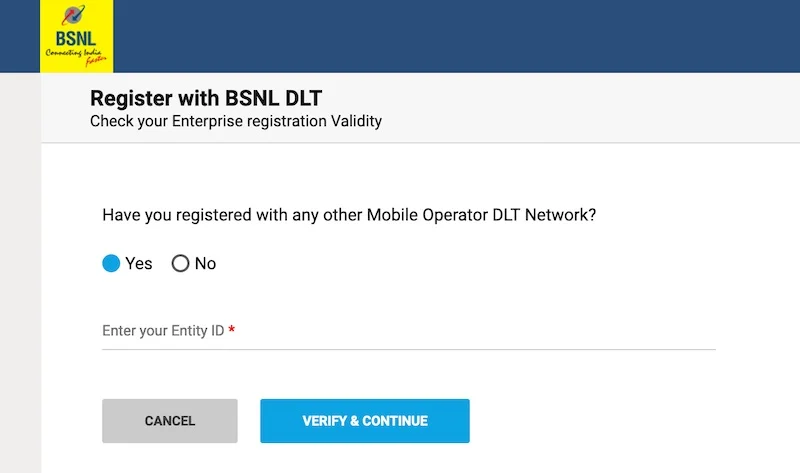
Now, fill the form and go to next page by clicking on the button. You will receive the OTP and following screen appears if the form values are validated correctly.
Enter the received OTP and verify the same.
You will receive an E-Mail of the form submission confirmation and you need to validate by clicking on the sent link by BSNL.
Go to the link for TATA DLT portal - https://telemarketer.tatateleservices.com/#/. The following page would appear. Click on Principal Entity/TeleMarketer/.
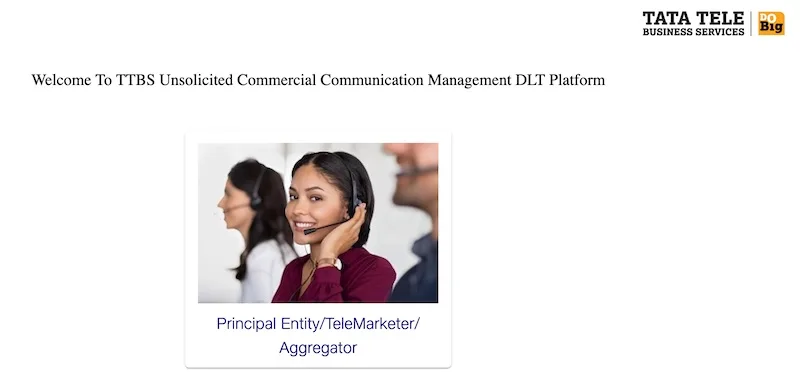
You will be prompted with the following page, Click on New Registration.
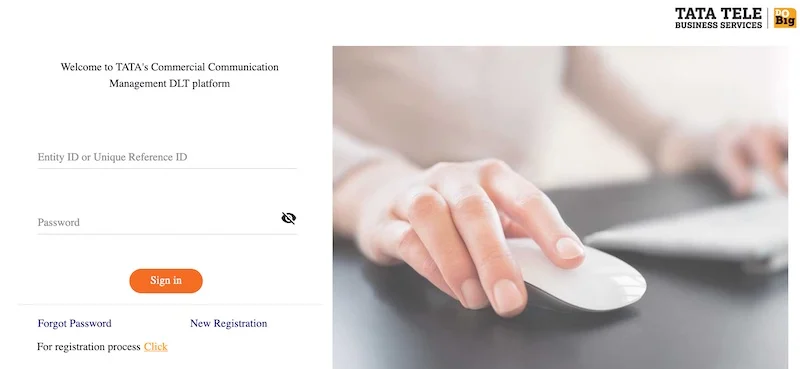
You will be prompted with the following page, Select Entity Classification as Principal Entity
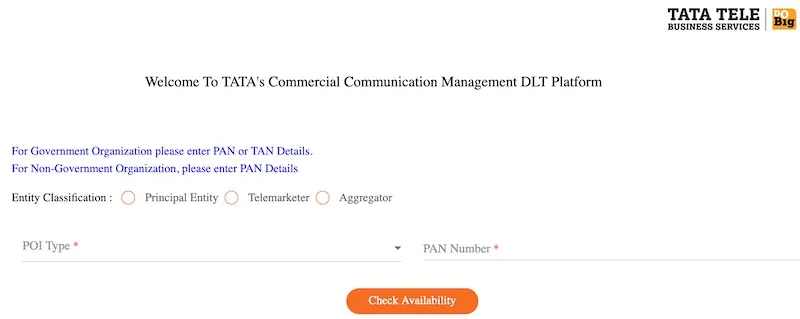
Select POI Type as PAN and Enter your PAN number. Click on Check Availability. Tata checks your availability and lets you know whether you are already registered or fresh registration to be done.
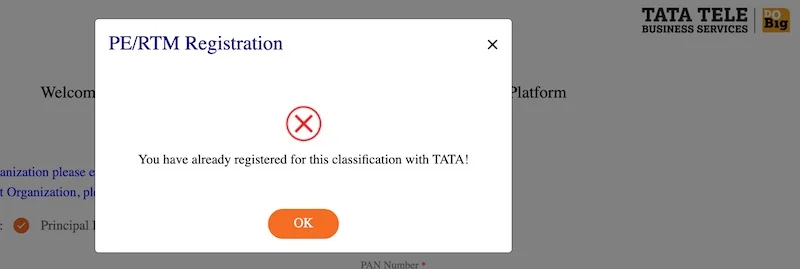
Now, fill the form and go to next page by clicking on the button. You will receive the OTP and following screen appears if the form values are validated correctly.
Enter the received OTP and verify the same.
You will receive an E-Mail of the form submission confirmation and you need to validate by clicking on the sent link by TATA.
We highly recommend you to register your Principal Entity with all operators.
Register SENDER ID / Header on DLT Operator Portals
Header term is being used by operators on DLT portals, header means Sender ID/Name. Header registration is one of the prominent requisite to send SMS in India. Hence you need an approved header by DLT portals. We have tried to explain how could you register your headers with different operators on their DLT portals.
Every Principal Entity, Header needs to be registered with all telecom operators as per the procedure below:
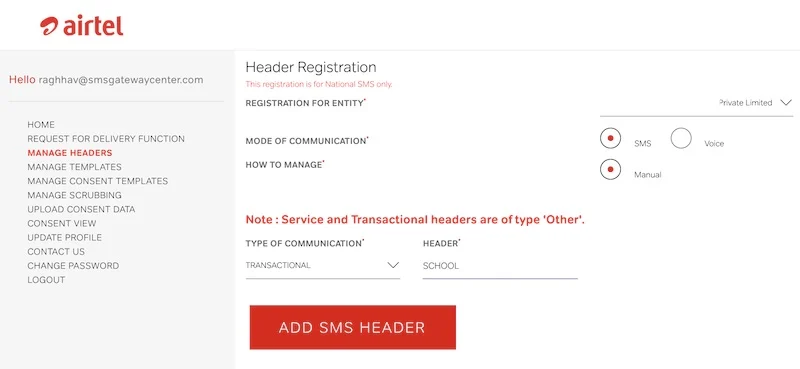
- Login to the Airtel's Airtel DLT Portal using /Principal Entity login credentials.
- Go to SMS Headers and then select "Add Header" in header page.
- Fill the required header details such as content category, sender ID / header and provide details of SMS sender.
- Submit the header request for approval with Airtel's DLT Portal.
- Airtel will validate and verify details provided by the Principal Entity within 60 minutes.
- On successful approval, Airtel will register the requested sender ID in the DLT portal.
- Airtel's DLT Team will also communicate unsuccessful registration or any discrepancy i.e. missing document or incorrect details with the header applicant via the registered E-Mail and mobile number within 72 hours from the time of header registration.
Note:
Special characters in header such as @, $, %, &, etc. and blank spaces (" ") are not allowed.
Every Principal Entity, Header needs to be registered with all telecom operators as per the procedure below:
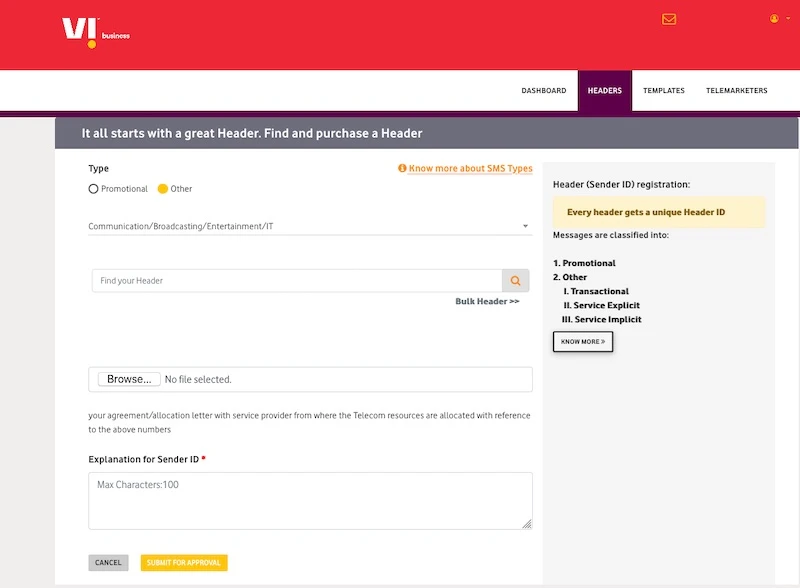
- Login to the Vodafone-Idea's VILPower DLT Portal using /Principal Entity login credentials.
- Go to SMS Headers and then select "Add Header" in header page.
- Fill the required header details such as content category, sender ID / header and provide details of SMS sender.
- Submit the header request for approval with Vodafone-Idea's VILPower DLT Portal.
- Vodafone-Idea will validate and verify details provided by the Principal Entity within 60 minutes.
- On successful approval, Vodafone-Idea will register the requested sender ID in the DLT portal.
- Vodafone-Idea's DLT Team will also communicate unsuccessful registration or any discrepancy i.e. missing document or incorrect details with the header applicant via the registered E-Mail and mobile number within 72 hours from the time of header registration.
Note:
Special characters in header such as @, $, %, &, etc. and blank spaces (" ") are not allowed.
Every Principal Entity, Header needs to be registered with all telecom operators as per the procedure below:
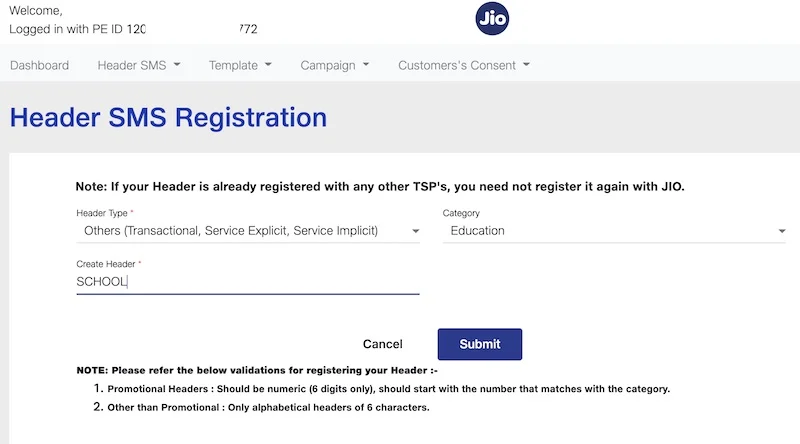
- Login to the Reliance Jio's Reliance Jio DLT Portal using /Principal Entity login credentials.
- Go to SMS Headers and then select "Add Header" in header page.
- Fill the required header details such as content category, sender ID / header and provide details of SMS sender.
- Submit the header request for approval with Reliance Jio's DLT Portal.
- Reliance Jio will validate and verify details provided by the Principal Entity within 60 minutes.
- On successful approval, Reliance Jio will register the requested sender ID in the DLT portal.
- Reliance Jio's DLT Team will also communicate unsuccessful registration or any discrepancy i.e. missing document or incorrect details with the header applicant via the registered E-Mail and mobile number within 72 hours from the time of header registration.
Note:
Special characters in header such as @, $, %, &, etc. and blank spaces (" ") are not allowed.
Every Principal Entity, Header needs to be registered with all telecom operators as per the procedure below:
- Login to the Videocon's Videocon DLT Portal using /Principal Entity login credentials.
- Go to SMS Headers and then select "Add Header" in header page.
- Fill the required header details such as content category, sender ID / header and provide details of SMS sender.
- Submit the header request for approval with Videocon's DLT Portal.
- Videocon will validate and verify details provided by the Principal Entity within 60 minutes.
- On successful approval, Videocon will register the requested sender ID in the DLT portal.
- Videocon's DLT Team will also communicate unsuccessful registration or any discrepancy i.e. missing document or incorrect details with the header applicant via the registered E-Mail and mobile number within 72 hours from the time of header registration.
Note:
Special characters in header such as @, $, %, &, etc. and blank spaces (" ") are not allowed.
Every Principal Entity, Header needs to be registered with all telecom operators as per the procedure below:
Download BSNL Header Doc- Login to the BSNL's BSNL DLT Portal using /Principal Entity login credentials.
- Go to SMS Headers and then select "Add Header" in header page.
- Fill the required header details such as content category, sender ID / header and provide details of SMS sender.
- Submit the header request for approval with BSNL's DLT Portal.
- BSNL will validate and verify details provided by the Principal Entity within 60 minutes.
- On successful approval, BSNL will register the requested sender ID in the DLT portal.
- BSNL's DLT Team will also communicate unsuccessful registration or any discrepancy i.e. missing document or incorrect details with the header applicant via the registered E-Mail and mobile number within 72 hours from the time of header registration.
Note:
Special characters in header such as @, $, %, &, etc. and blank spaces (" ") are not allowed.
Every Principal Entity, Header needs to be registered with all telecom operators as per the procedure below:
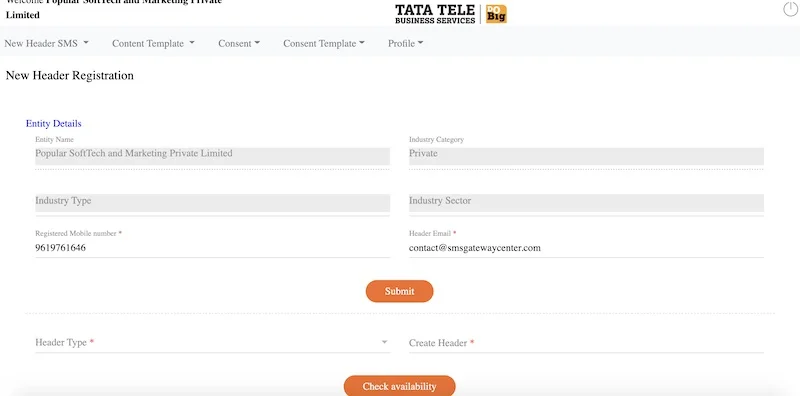
- Login to the TATA's TATA DLT Portal using /Principal Entity login credentials.
- Go to SMS Headers and then select "Add Header" in header page.
- Fill the required header details such as content category, sender ID / header and provide details of SMS sender.
- Submit the header request for approval with TATA's DLT Portal.
- TATA will validate and verify details provided by the Principal Entity within 60 minutes.
- On successful approval, TATA will register the requested sender ID in the DLT portal.
- TATA's DLT Team will also communicate unsuccessful registration or any discrepancy i.e. missing document or incorrect details with the header applicant via the registered E-Mail and mobile number within 72 hours from the time of header registration.
Note:
Special characters in header such as @, $, %, &, etc. and blank spaces (" ") are not allowed.
Register Content Templates on DLT Operator Portals
Message Template registration with DLT portals is a mandatory process and every enterprise/individual needs to be applied who is intending to terminate messages to their peers. A message template needs to be mapped to at least one header/sender id.
To have your message template registered, you need to have PE ID and Sender ID approved with any of the DLT portals. Your message template approval process involves 2 sections.
- Consent Registration – This involves collection of consent from your customers to send messages in future to them regarding the services being subscribed to. This works as an "Opt-In" SMS message.
- Content Registration – This message template is for the SMS that you intend to send out to your clients. This can be OTP/2FA, Transactional or Marketing/Promotional, depending on the content you intend on pushing to your clients.
Depending on the message content, the type of message template should be selected at the time of adding/applying with DLT operators.
- Transactional/Service Implicit Message Templates.
- Promotional Template/Service Explicit Message Templates.
How to apply for Transactional/Service Implicit Message Templates?
- Login to the DLT portal with your credentials.
- Go to the message template section and select the Template type i.e. Transactional / Service Implicit.
- Select all the required sender ids with which you want to link a specific template.
- Create a template name (add an unique title for each template for your reference) & select Template message type such as Text or Unicode for regional languages.
- Add the message template content, click on Insert Variable button to add variables (1 variable is equal to 30 characters, so accordingly choose no of variables required as per required message length).
- Save your message template to send for approval to DLT operator.
How to apply for Promotional Template/Service Explicit Message Templates?
- Login to the DLT portal with your credentials.
- Move to the consent template section, add the details, and upload the consent template and click on save. Wait until message template gets approved by the DLT registrar.
- Once approved, move to the template section and select the Template type as Promotional / Service Explicit
- Select all the required sender ids with which you want to link a specific template.
- Select the approved consent template from dropdown with which you want to link a particular message content.
- Create a template name (add an unique title for each template for your reference) & select Template message type such as Text or Unicode for regional languages.
- Add the message template content, click on Insert Variable button to add variables (1 variable is equal to 30 characters, so accordingly choose no of variables required as per required message length).
- Save your message template to send for approval to DLT operator.
The Message Template registration process is quite simple across all DLT operators and you can find the DLT Template guide for each operator below:
It is required to register your content template on DLT platform to acquire consent from new subscribers prior to transmission of commercial communication.
Message Content Template Registration Guide for Airtel DLT platform
To register a message content template, a principal entity or telemarketer need to follow below mentioned steps with Airtel DLT platform:
- Login to the Airtel DLT Portal using Telemarketer/Principal Entity login credentials.
- Go to Content template from menu and select "Add new template".
- Select template type – Promotional/Transactional/Service as per your message content.
- Select a NCPR category for content and a registered/approved header.
- Add content for fixed message content part and distinguish variable content in the message template using insert variable button.
- Click to Submit message template for verification with DLT registrar.
- Airtel will validate and verify details provided by you within 60 minutes.
- On successful message template registration, the Content template registrar will approve and register consent template ID on all DLT platforms.
- The Airtel Team will communicate successful registration and any unsuccessful submissions in case of incorrect details with the applicant on the registered e-mail and mobile number within 72 hours of registration.
Message Consent Template Registration Guide for Airtel DLT platform
To register a consent template, a principal entity or telemarketer need to follow below mentioned steps with Airtel DLT platform:
- Login to the Airtel DLT Portal using Telemarketer/Principal Entity login credentials.
- Go to Consent template from menu and select "Add new template".
- Add the template label, message content and purpose of consent.
- You will also need to add details to revoke the consent and click on submit.
- Click to Submit message template for verification with DLT registrar.
- Airtel will validate and verify details provided by you within 60 minutes.
- On successful message template registration, the Content template registrar will approve and register consent template ID on all DLT platforms.
- The Airtel Team will communicate successful registration and any unsuccessful submissions in case of incorrect details with the applicant on the registered e-mail and mobile number within 72 hours of registration.
It is required to register your content template on DLT platform to acquire consent from new subscribers prior to transmission of commercial communication.
Message Content Template Registration Guide for Vodafone-Idea DLT platform
To register a message content template, a principal entity or telemarketer need to follow below mentioned steps with Vodafone-Idea DLT platform:
- Login to the Vodafone-Idea DLT Portal using Telemarketer/Principal Entity login credentials.
- Choose template type – Promotional/ Transactional/ Service Implicit/ Service Explicit.
- Select a category from the drop-down list and click on "+Add"
- Search from the registered headers you already created and select the required headers.
- Enter unique desired template name and select template message type. Enter your message content and insert variable placeholder by clicking variable insert button wherever required as per your message replaceable content.
- Click to save your template.
- The status would change to Approved once it is approved by the Vodafone-Idea DLT Registrar.
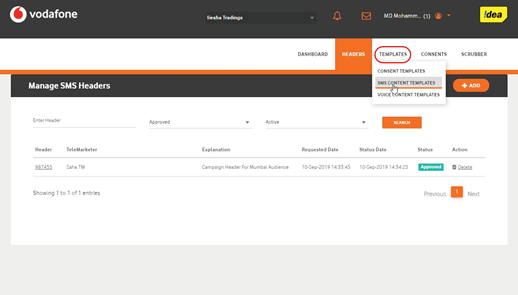
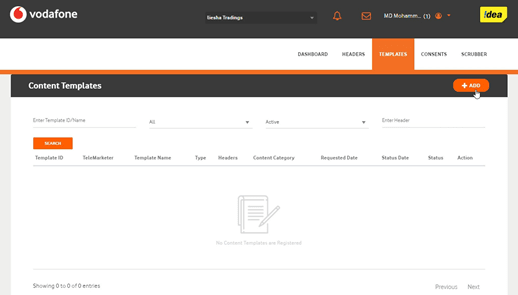
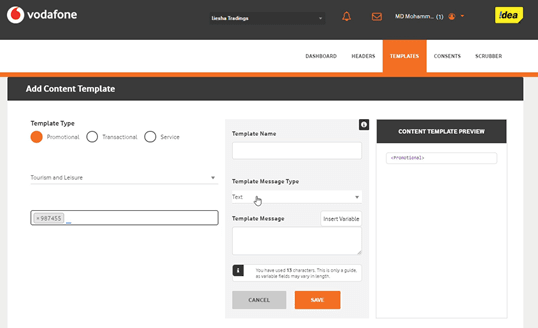
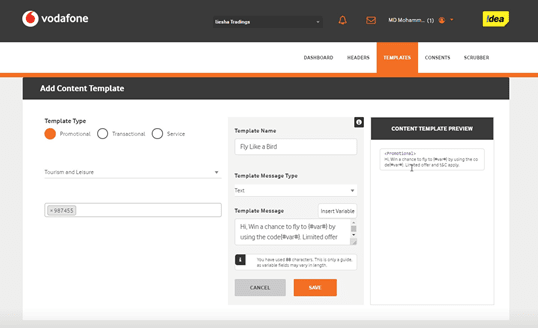
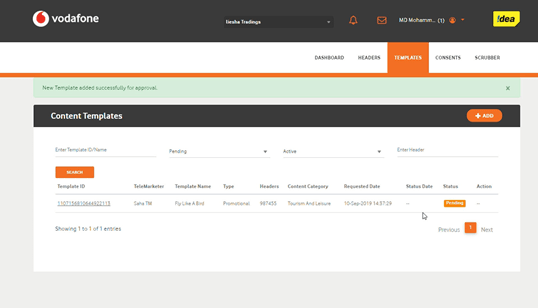
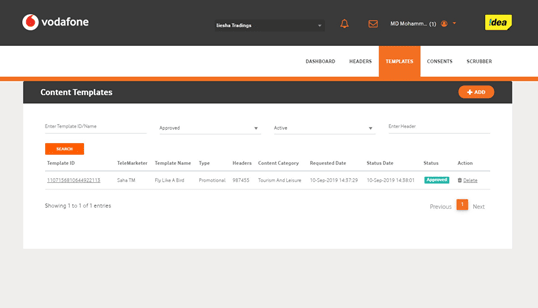
Message Consent Template Registration Guide for Vodafone-Idea DLT platform
To register a consent template, a principal entity or telemarketer need to follow below mentioned steps with Vodafone-Idea DLT platform:
- Login to the Vodafone-Idea DLT Portal using Telemarketer/Principal Entity login credentials.
- Go to Consent template from menu and select "Add new template".
- Add the template label, message content and purpose of consent.
- You will also need to add details to revoke the consent and click on submit.
- Click to Submit message template for verification with DLT registrar.
- Vodafone-Idea will validate and verify details provided by you within 60 minutes.
- On successful message template registration, the Content template registrar will approve and register consent template ID on all DLT platforms.
- The Vodafone-Idea Team will communicate successful registration and any unsuccessful submissions in case of incorrect details with the applicant on the registered e-mail and mobile number within 72 hours of registration.
It is required to register your content template on DLT platform to acquire consent from new subscribers prior to transmission of commercial communication.
Message Content Template Registration Guide for Reliance Jio DLT platform
To register a message content template, a principal entity or telemarketer need to follow below mentioned steps with Reliance Jio DLT platform:
- Login to the Reliance Jio DLT Portal using Telemarketer/Principal Entity login credentials.
- Go to template from dropdown menu and then click on content template registration.
- Choose template type – Promotional/ Transactional/ Service Implicit/ Service Explicit.
- Select a desired category for your content and a registered header. The registered header should be available for selection basis category of content only – numeric header for promotional and alpha for Others, Also keep in scope that in the end state, we could allow the same headers for all category types.
- Click to save your template.
- On successful message template registration, the Reliance Jio team will approve and register consent template ID on all DLT platforms.
- The Reliance Jio Team will communicate successful registration and any unsuccessful submissions in case of incorrect details with the applicant on the registered e-mail and mobile number within 72 hours of registration.

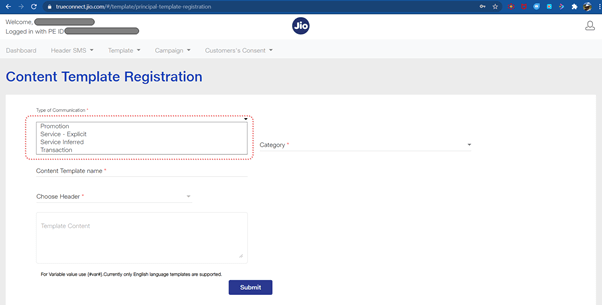
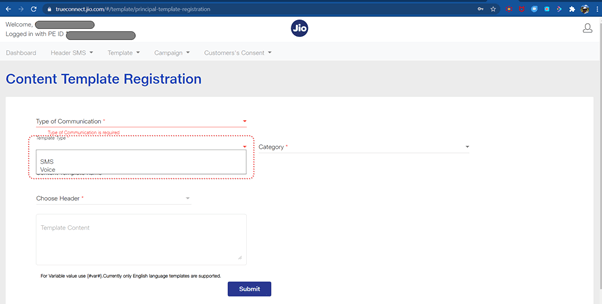
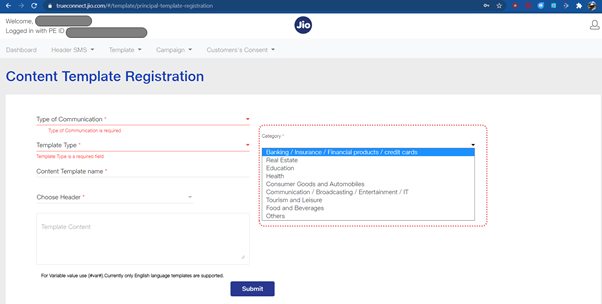
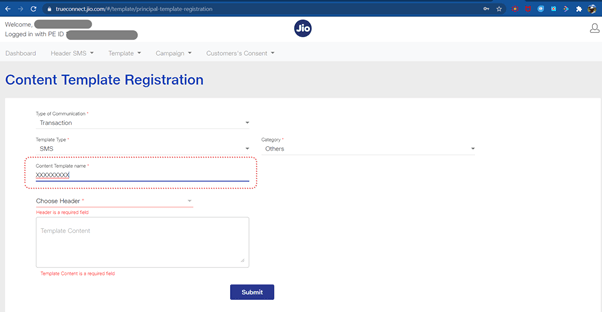
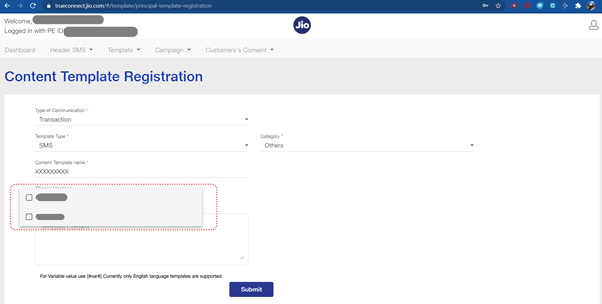
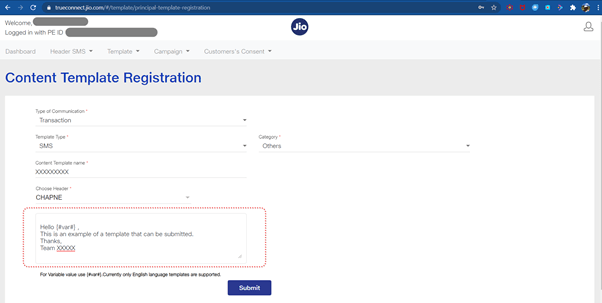
Message Consent Template Registration Guide for Reliance Jio DLT platform
To register a consent template, a principal entity or telemarketer need to follow below mentioned steps with Reliance Jio DLT platform:
- Login to the Reliance Jio DLT Portal using Telemarketer/Principal Entity login credentials.
- Go to Consent template from menu and select "Add new template".
- Add the template label, message content and purpose of consent.
- You will also need to add details to revoke the consent and click on submit.
- Click to Submit message template for verification with DLT registrar.
- Reliance Jio will validate and verify details provided by you within 60 minutes.
- On successful message template registration, the Content template registrar will approve and register consent template ID on all DLT platforms.
- The Reliance Jio Team will communicate successful registration and any unsuccessful submissions in case of incorrect details with the applicant on the registered e-mail and mobile number within 72 hours of registration.
It is required to register your content template on DLT platform to acquire consent from new subscribers prior to transmission of commercial communication.
Message Content Template Registration Guide for Videocon DLT platform
To register a message content template, a principal entity or telemarketer need to follow below mentioned steps with Videocon DLT platform:
- Login to the Videocon DLT Portal using Telemarketer/Principal Entity login credentials.
- In the PingConnect Entity portal on the left side bar click on the Templates menu to view the page.
- On the Template page, click on Add New Template to add your new template.
- Add appropriate Template title basis on your template content in the Template Name column.
- In the Communication Type field, select the type of desired communication from the dropdown as shown below:
- SMS
- Call
- In the Content Type field, select any of the following options:
- Transactional
- Promotional
- Service Explicit
- Service Implicit
- Select a desired category for your content and a registered header. The registered header should be available for selection basis category of content only – numeric header for promotional and alpha for Others, Also keep in scope that in the end state, we could allow the same headers for all category types.
- In the Consent Template ID field, select the relevant Consent Template registered on DLT from the drop-down list. Consent Template ID is not mandatory for Transactional and Service Implicit commercial communications.
- In case of the Consent template is not added at the time of Template creation, then choose the given link to create and register the same.
- In the Content Category field, select any of the desired Category from the drop-down list from the drop-down which is appropriate for the Template to be added.
- In the Template Type field, it will either be TEXT or UNICODE and it will be auto fetched basis on the selection of language for the content. Please note, any language other than English will be marked as UnicodeIn the Content creation section, there are two options available:
Copy/Paste Message
Create New Message (Type)
Select any of the option basis on the requirement of content creation. - In the Copy/Paste Message option, copy any message and add the required content for the Template.
- In the Create New Message option, type the desired content.
- In the Create New Message Box, type the desired content and to add variables, there are options available on the panel.
- Messages in languages other than English can be added, such templates type will be marked as Unicode. Language can be selected from the drop down list.
- Click on the Get OTP link to receive the One Time Password on your registered mobile and email id. Once received, type the same in OTP column to authenticate the process.
- Click on the Submit button to confirm and send the request for approval by the Videocon Operator.
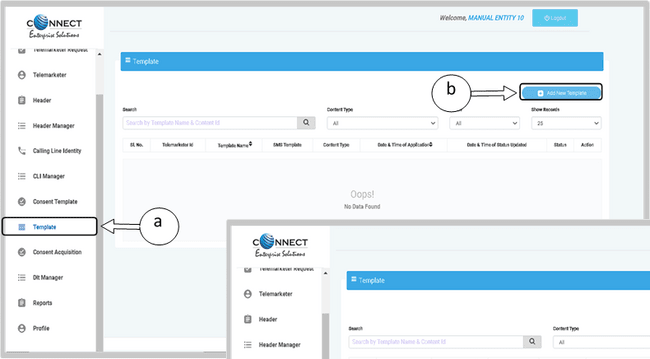
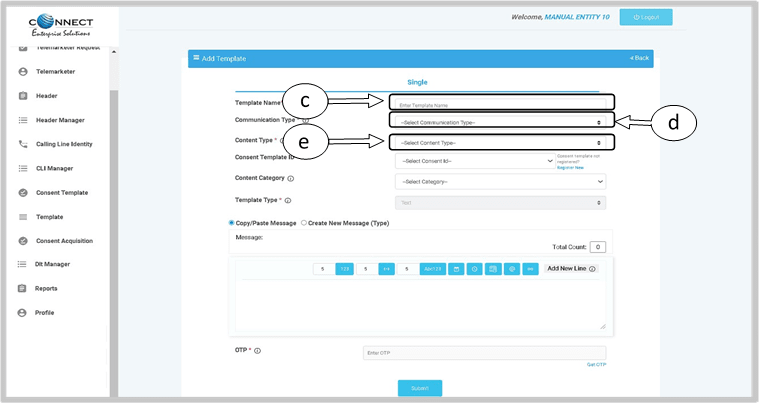
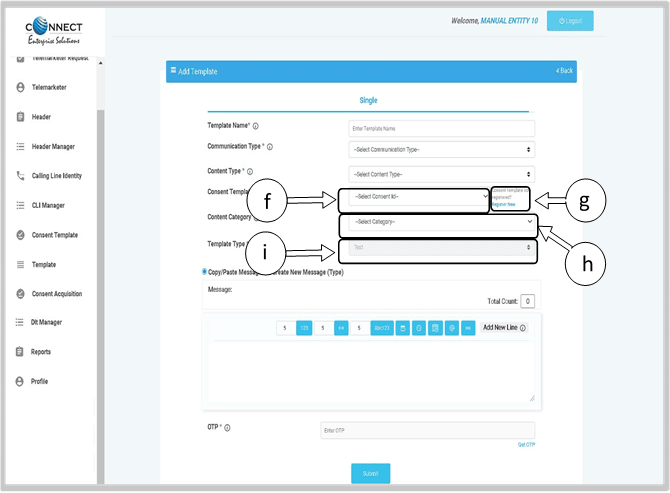
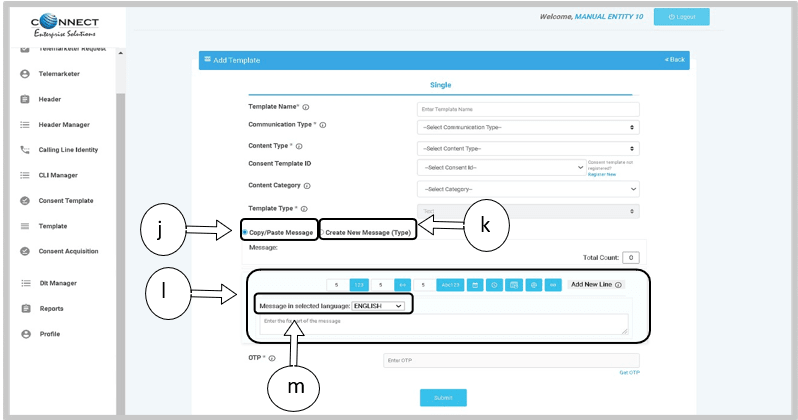
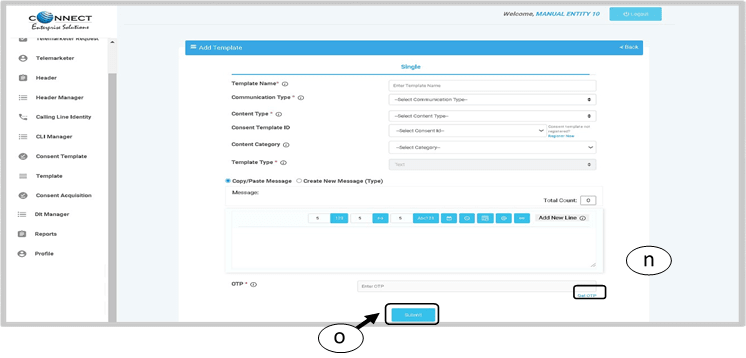
Message Consent Template Registration Guide for Videocon DLT platform
To register a consent template, a principal entity or telemarketer need to follow below mentioned steps with Videocon DLT platform:
- Login to the Videocon DLT Portal using Telemarketer/Principal Entity login credentials.
- Go to Consent template from menu and select "Add new template".
- Add the template label, message content and purpose of consent.
- You will also need to add details to revoke the consent and click on submit.
- Click to Submit message template for verification with DLT registrar.
- Videocon will validate and verify details provided by you within 60 minutes.
- On successful message template registration, the Content template registrar will approve and register consent template ID on all DLT platforms.
- The Videocon Team will communicate successful registration and any unsuccessful submissions in case of incorrect details with the applicant on the registered e-mail and mobile number within 72 hours of registration.
Benefits of DLT SMS with SMSGatewayCenter
Partnering with us for DLT SMS offers unmatched advantages:
- TRAI Compliance: Automated DLT integration keeps you legal.
- High Delivery: Direct operator ties ensure 98% open rates.
- Scalability: Send to thousands with our robust SMS gateway.
- Real-Time Tracking: Monitor campaigns instantly.
- Affordable: Starts at ₹0.15 per SMS—cost-effective solutions.
Explore more SMS types like Service Explicit SMS or Service Implicit SMS to complement your strategy.
Who Needs DLT SMS?
DLT SMS is mandatory for:
- Businesses: Sending service or promotional SMS in India.
- Telemarketers: Managing campaigns for clients.
- Resellers: Using our white-label SMS gateway services.
Whether you’re in retail, banking, or education, compliance starts here. Learn all SMS types at smsgatewaycenter.com/sms-types/.
Get Started with DLT SMS Today
Ready to master DLT SMS with SMSGatewayCenter? Here’s how:
- Sign Up: Create your free account.
- Register on DLT: Follow the steps above for your PE ID and templates.
- Send Messages: Use our SMS gateway to launch compliant campaigns.
- Track & Scale: Grow your reach with real-time insights.
Check our pricing or call +91-9619 141 191 for a demo.
Why Choose SMSGatewayCenter?
As India’s leading SMS gateway, we make DLT SMS simple:
- Expertise: Over a decade serving Indian businesses.
- Support: 24/7 assistance via phone, chat, or email.
- Compliance Ready: Fully aligned with TRAI’s DLT framework.
Link your strategy with Service Explicit SMS, Service Implicit SMS, or our SMS Types guide for a complete messaging solution.
Frequently Asked Questions about DLT SMS
DLT SMS India uses Distributed Ledger Technology to register SMS templates and sender IDs as mandated by TRAI to combat spam. SMSGatewayCenter DLT Compliance ensures your SMS campaigns meet TRAI DLT SMS Registration requirements for legal delivery.
SMSGatewayCenter DLT Compliance helps you register sender IDs and templates on the DLT platform, ensuring DLT SMS India campaigns comply with TRAI DLT SMS Registration guidelines, avoiding message rejection or penalties.
Both transactional and promotional SMS require DLT SMS India registration. SMSGatewayCenter DLT Compliance supports Transactional SMS India like OTPs and alerts, as well as promotional messages, ensuring full TRAI DLT SMS Registration compliance.
SMSGatewayCenter DLT Compliance streamlines the TRAI DLT SMS Registration process for DLT SMS India, typically taking 2-7 days depending on TRAI’s approval timeline, ensuring swift compliance for your campaigns.
No, TRAI mandates TRAI DLT SMS Registration for all SMS in India. SMSGatewayCenter DLT Compliance ensures your DLT SMS India campaigns are registered to avoid delivery failures or regulatory penalties.
DLT SMS India registration is specific to India as per TRAI rules. For international campaigns, SMSGatewayCenter DLT Compliance ensures compliance for Transactional SMS India, but local regulations apply abroad. Contact our support team for details.
SMSGatewayCenter DLT Compliance assists in registering SMS templates for DLT SMS India on the DLT platform, ensuring they meet TRAI DLT SMS Registration standards, including content and format, for seamless delivery.
Yes, once registered, your sender ID and templates under DLT SMS India can be reused across campaigns. SMSGatewayCenter DLT Compliance ensures all campaigns align with TRAI DLT SMS Registration guidelines.
If a template is rejected, SMSGatewayCenter DLT Compliance helps revise and resubmit it to meet TRAI DLT SMS Registration standards for DLT SMS India, ensuring compliance and successful delivery.
SMSGatewayCenter DLT Compliance ensures DLT SMS India messages are delivered reliably by adhering to TRAI DLT SMS Registration rules, using multiple gateways, and providing real-time delivery reports for your campaigns.
More knowledge base articles on DLT KB FAQs
Related Links
Check out these related links
- This action is critical following a recent security incident and aims to ensure a secure messaging ecosystem for all Principal Entities (PEs) and Telemarketers (TMs).
- Telecom Regulatory Authority of India (TRAI) announced its 2nd Amendment, introducing mandatory header suffixes for SMS messages.
Testimonials
Why do Great Businesses Trust SMS Gateway Center?
Satisfied Clients
World's Popular Brands are some of our satisfied clients.
At SMS Gateway Center, we strongly believe no client is too big nor too small
to work with us to obtain good advantage.









