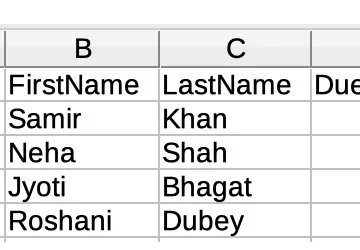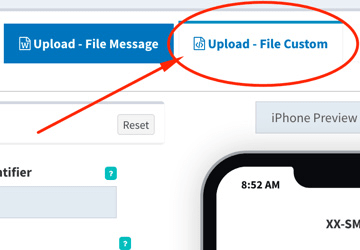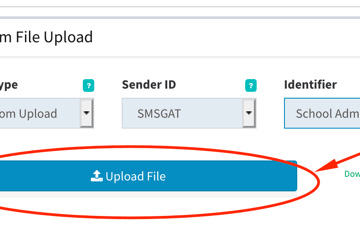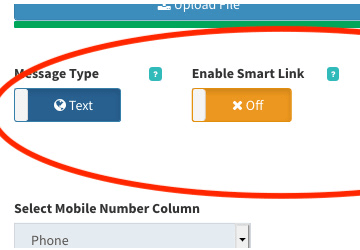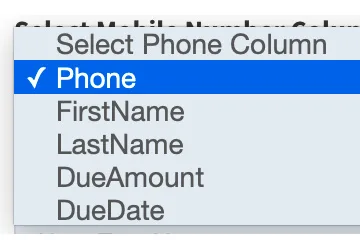Personalized SMS & WhatsApp Messaging Custom Upload: Tailored Communication at Scale
Personalized SMS & WhatsApp Custom Upload enables businesses to send highly customized, bulk messages by uploading XLS or CSV files containing recipient-specific variables. This feature dynamically replaces variables for each contact, allowing you to deliver personalized SMS and WhatsApp messages that resonate with your audience. Whether for marketing campaigns, transactional alerts, or customer engagement, personalized messaging across both channels boosts open rates, enhances customer experience, and drives higher conversions.

What is Personalized SMS & WhatsApp Custom Upload?

Personalized SMS & WhatsApp Custom Upload is a bulk messaging feature where you prepare a spreadsheet (XLS, XLSX, or CSV) with multiple columns representing variables such as names, purchase details, or appointment times. When uploaded, these variables are dynamically inserted into your SMS or WhatsApp message content for each recipient. This automation saves time, reduces errors, and delivers a personal touch at scale, making your campaigns more effective across both SMS and WhatsApp Business API.
- Supports XLS, XLSX, and CSV file formats for easy data upload.
- Dynamic variable replacement for personalized SMS and WhatsApp messages.
- Bulk upload capability for thousands of contacts at once.
- Available via both User Interface (UI) and API for integration flexibility.
- Simple 6-step process to prepare, upload, and send personalized messages.
- Customizable SMS and WhatsApp parameters with phone number field selection.
- Downloadable guides and templates to streamline campaign setup.
- Real-time delivery and engagement analytics for both channels.
- Compliant with TRAI DLT regulations and WhatsApp Business API policies.
- Multi-language support for personalized messaging in regional languages.
How to Send
Personalized SMS & WhatsApp?
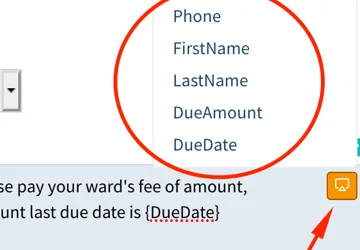
06. Personalize SMS & Finish
Now, its time to personalize your SMS content. Enter your SMS content as required where ever you are required to add column variable, click on the which shows in the SMS content box. View the screenshot for example. Once done, click on Send SMS button to process your Personalise SMS.
Use Cases of Personalized SMS & WhatsApp Custom Upload
Personalized SMS & WhatsApp Custom Upload is ideal for many industries and purposes, including:
- Birthday and Anniversary Wishes: Send customized greetings with recipient names and special offers via SMS and WhatsApp.
- Appointment Reminders: Personalize reminders with date, time, and location details on both channels.
- Order Confirmations: Include order numbers, delivery dates, and customer names dynamically.
- Event Invitations: Tailor invites with recipient names and unique RSVP links.
- Payment and Billing Alerts: Notify customers with personalized billing amounts and due dates.
- Customer Feedback Requests: Send surveys with personalized greetings to improve response rates.
- Promotional Offers: Deliver targeted discounts based on customer preferences and purchase history.
- Loyalty Program Updates: Inform members about points balance and exclusive rewards.
- Service Notifications: Customize alerts for service schedules or maintenance updates.
- Multi-Language Messaging: Personalize messages in the recipient’s preferred language across SMS and WhatsApp.

Why Use Personalized SMS & WhatsApp Custom Upload?

- Increase Engagement: Personalized messages on SMS and WhatsApp are more likely to be opened and acted upon.
- Save Time: Automate the personalization process for large contact lists across both channels.
- Improve Accuracy: Reduce manual errors in message content and recipient details.
- Scalable Communication: Reach thousands of customers with tailored messages in one upload.
- Multi-Channel Reach: Use the same personalized data for SMS and WhatsApp Business API campaigns.
- Better Customer Experience: Show customers you value them by addressing them personally on their preferred channel.
- Easy Integration: Use APIs to integrate personalized messaging into your CRM or ERP systems.
- Comprehensive Support: Access tutorials, guides, and customer support for smooth campaign execution.
- Regulatory Compliance: Ensure your campaigns meet legal requirements with approved templates.
- Boost ROI: Personalized campaigns deliver higher conversion rates and customer retention.
How to Get Started with Personalized Bulk SMS & WhatsApp
Getting started with Personalized SMS & WhatsApp Campaigns is easy and seamless. Follow these simple steps:
- Create an Account: Sign up for free at SMSGatewayCenter Signup.
- Complete DLT Registration: Get your sender IDs and templates approved as per TRAI norms.
- Upload Contact List: Import your contacts using CSV, Excel, or manually. Add custom fields like name, city, or product for personalization.
- Draft Your Message: Craft engaging messages with merge fields (e.g., Dear {Name}) and optionally use Smart Link Tracker for clickable links.
- Send or Schedule: Send instantly or schedule for future delivery to maximize engagement.
Need assistance? Request a Demo or explore our pricing plans to get started today.

Download
Get a copy of
how to send Personalized SMS Guide

Frequently Asked Questions about Personalized Bulk SMS & WhatsApp
It is a feature that allows you to send bulk personalized SMS and WhatsApp messages by uploading XLS or CSV files with recipient-specific variables, enabling tailored communication at scale.
We support XLS, XLSX, and CSV file formats for easy data upload and variable mapping.
Yes, you can dynamically personalize messages for both SMS and WhatsApp Business API campaigns using the same uploaded data.
Yes, it complies with TRAI’s DLT regulations for SMS and WhatsApp Business API policies for WhatsApp messaging.
During upload, you select the phone number column and map other columns as variables, which you then insert as placeholders (e.g., {{Name}}) in your message template.
Yes, you can schedule your personalized SMS and WhatsApp campaigns to be sent at your preferred date and time.
WhatsApp supports two-way interactive messaging; SMS replies depend on your sender ID and setup.
Yes, personalized messaging supports Unicode, allowing you to send SMS and WhatsApp messages in multiple Indian languages.
The platform provides real-time delivery reports and engagement analytics for both SMS and WhatsApp campaigns.
Yes, APIs are available to integrate personalized SMS and WhatsApp messaging with your existing business systems.
Related Links
Check out these related links
- Birthdays are more than just a day; they are an opportunity to celebrate, appreciate, and create cherished memories. At SMSGatewayCenter, we believe that the best way to celebrate a customer's special day is by making them feel truly valued.
Testimonials
Why do Great Businesses Trust SMS Gateway Center?