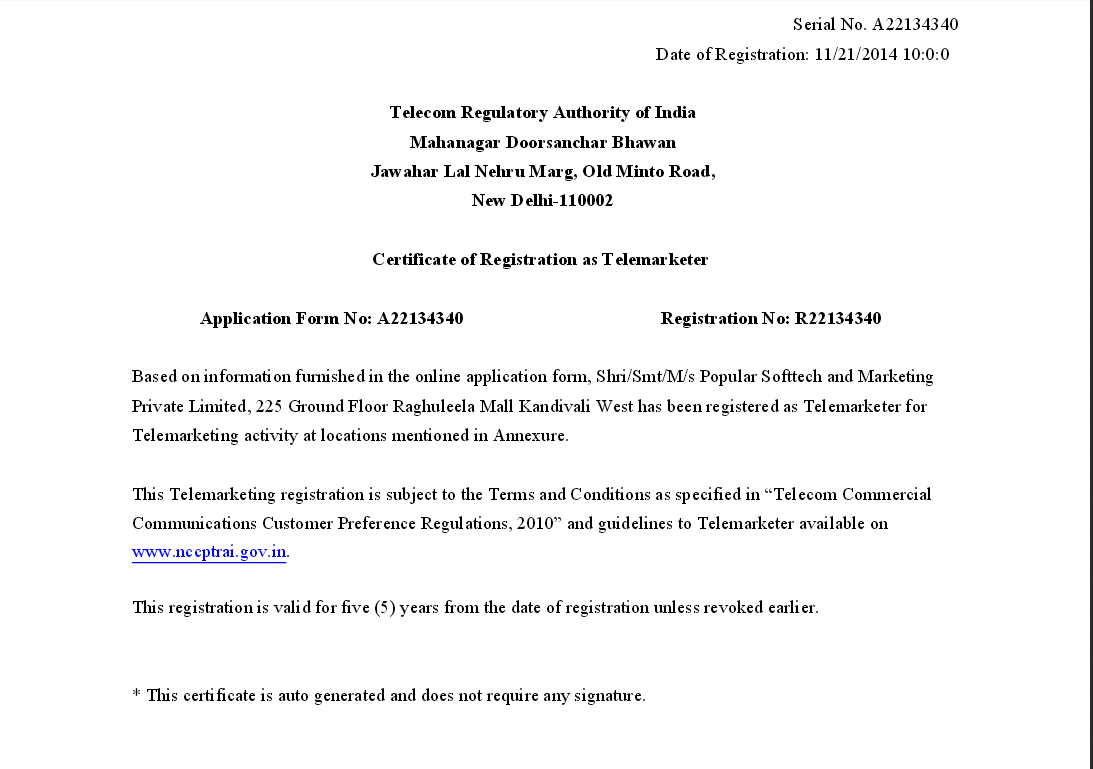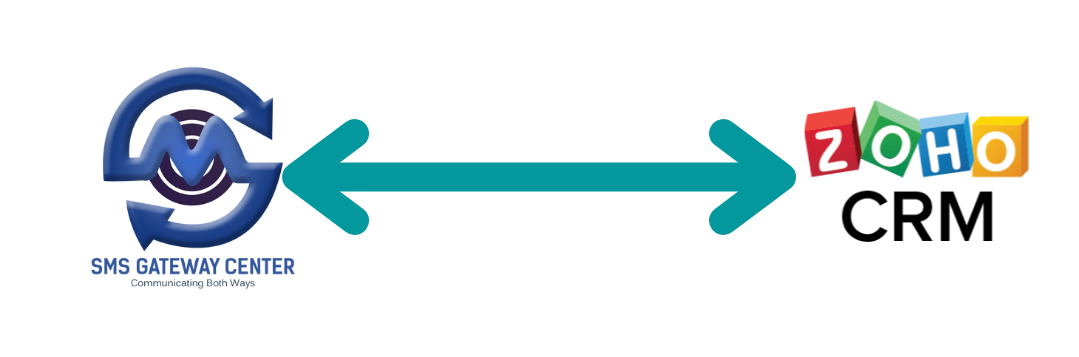
Integrate SMS Gateway Center Bulk SMS API in Zoho CRM
Send SMS Notifications from your Zoho CRM and integrate our SMS API connectivity to communicate with your clients efficiently. Keep your customers notified with our SMS integration using SMS API connectivity about the things they are interested to do business with you. Your business will require quality communication tools available to deliver great experiences, which thus can assist form good customer relationships.
What is Zoho CRM?
Zoho CRM is an online Sales CRM software that manages your sales, marketing and customer support activities together, and streamline your process, policy, and people in one CRM platform. Send text messages from Zoho CRM using automation.
In order to send automated text messages, you need to set up an Automation Workflow with Action Webhook on Zoho portal.
Configuring SMS API Connectivity
- Login to your Zoho CRM account, go to top right menu bar and click on Settings.
- Go to Automation > Workflow Rules.
- Click on Create Rule button to add new Zoho Workflow rules page.
- Select your desired module for which you want to set up this workflow and fill in the optional fields as shown in the screenshot. Click on Next.
- When you move on to the next page, select a workflow trigger with your desired condition. For demo purpose, we have selected WHEN as CREATED and CONDITION trigger as ALL CONTACTS. So, when any contact comes in, then you will be notified with SMS. Click on Next.
- Under Instant Actions, Click on Webhook to configure SMS API.
- Webhook popup window appears, fill in the details:
- Scroll down, under Body section, select Type as Form-Data.
- Under Module Parameter, Click on Add Parameter.
- Under Custom Parameter, Click on Add Parameter and enter following details:
- Under User defined Format, Click on Add Parameter and enter following details:
- Click on Save and Associate and lastly click on Save to save this workflow.
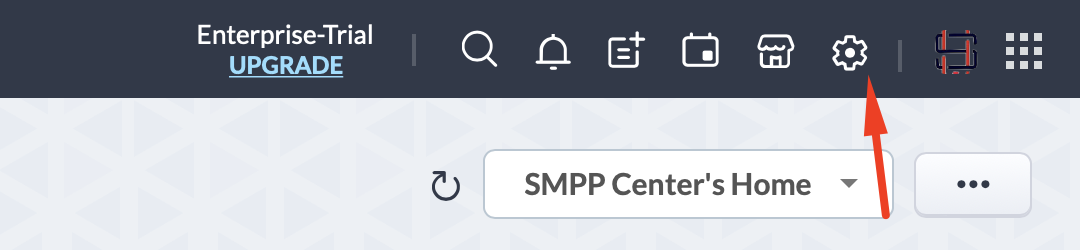
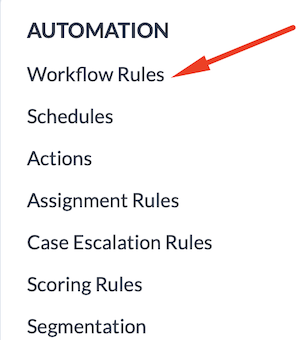
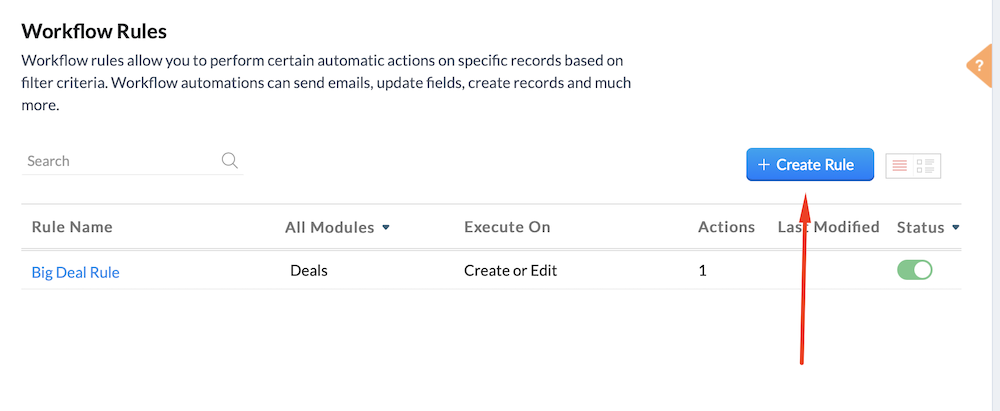
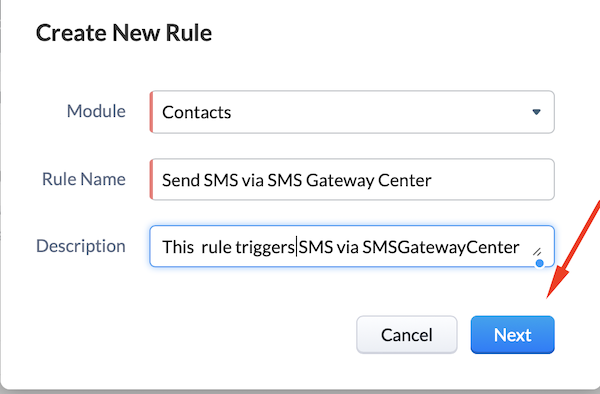
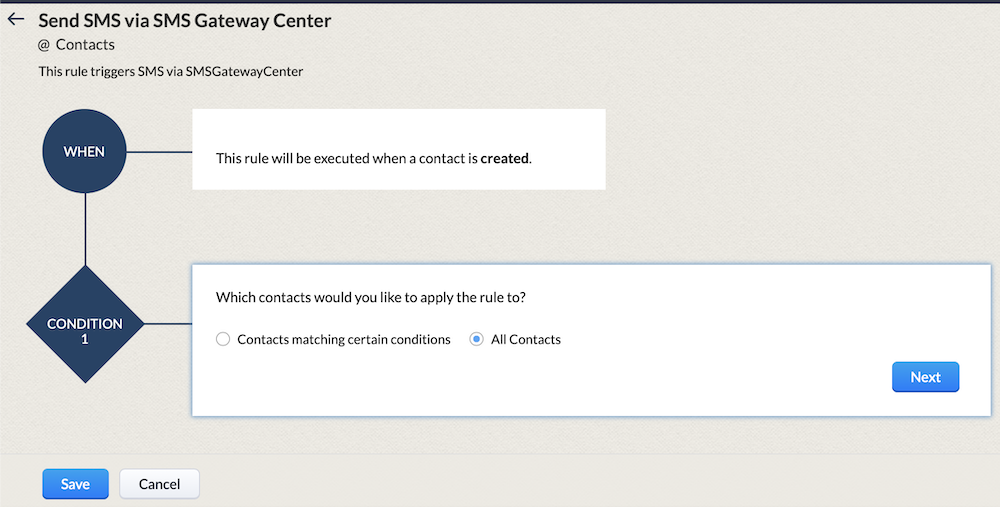
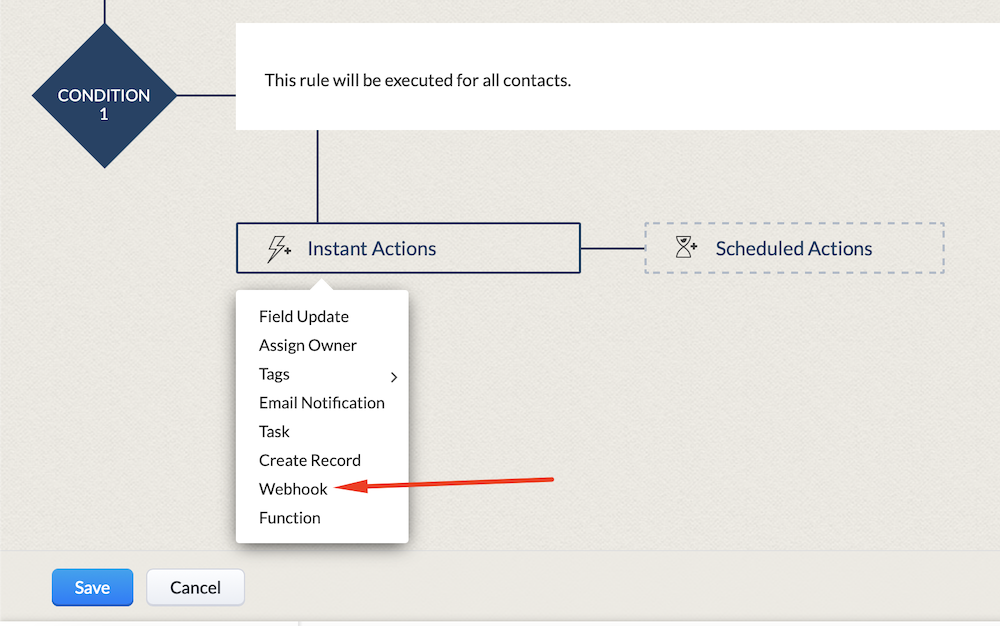
Name: Name your webhook, it acts as an identifier.
Description: Write a breif description about this webhook rule.
Method: Select protocol method.
URL to Notify: This is the SMS API endpoint. Recommended is POST.
Authorization Type: Select General.
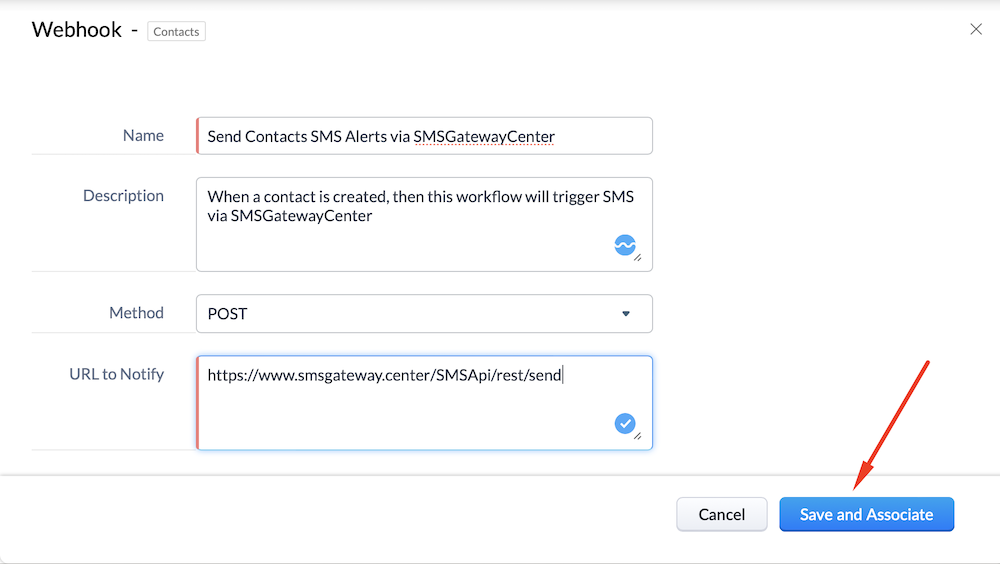
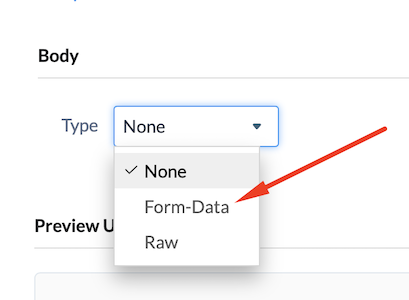
Type mobile in parameter name field. Select your desired Parameter Type and Select Mobile in Parameter Value dropdown.
| Parameter Name | Parameter Value |
|---|---|
| userId | YourUsername |
| password | YourPassword |
| sendMethod | simpleMsg |
| msgType | text |
| senderId | YourApprovedSenderID |
| Parameter Name | Parameter Value |
|---|---|
| msg | Hello ${Contacts.First Name} Thank you for contacting us. We will be in touch with you shortly. |
Note: You can type # (hashtag) and you will find all parameters within the Zoho CRM to include in your message.
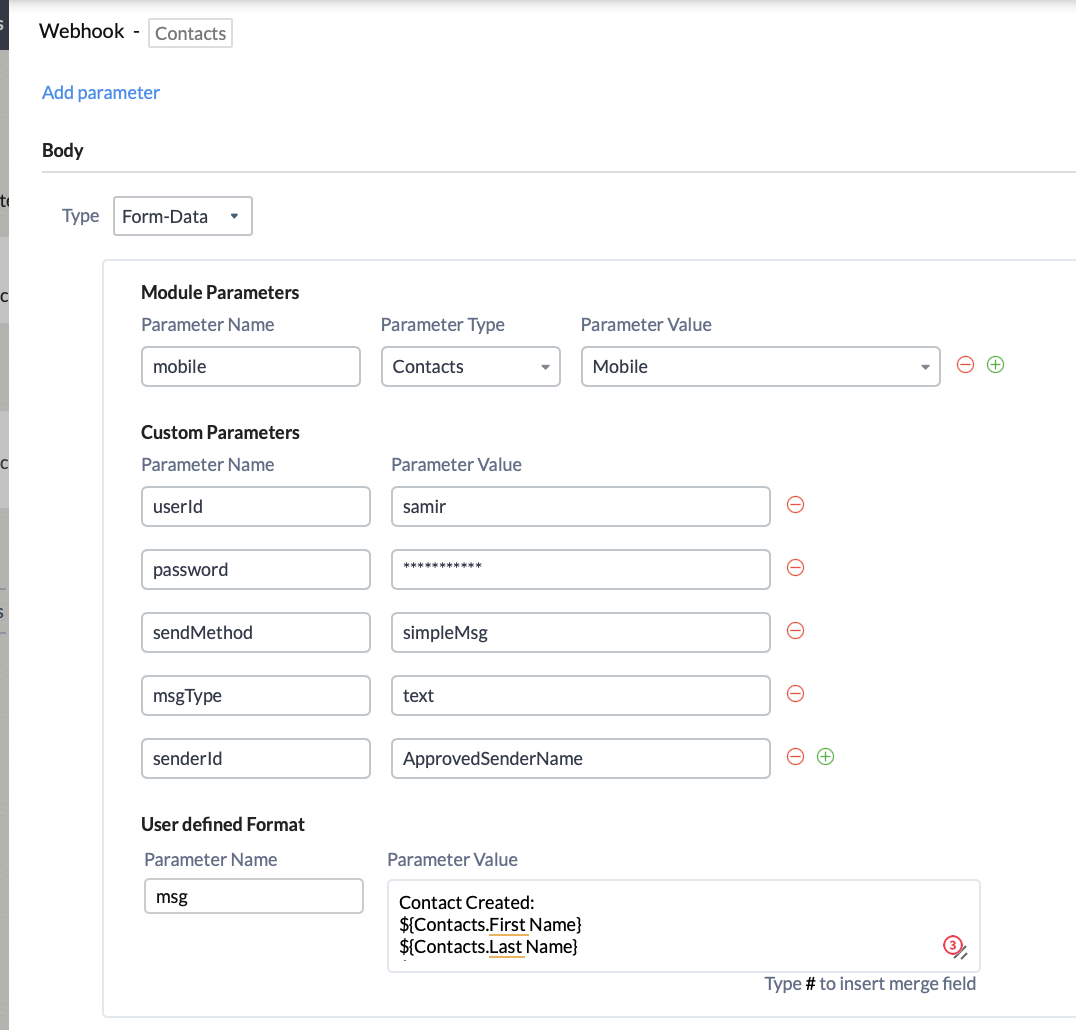
So, now on, when ever condition is met then the SMS gets triggered.
You can also request for assistance to set up and guide you in your Zoho account.
Do you use Zoho CRM? Connect SMS Gateway Center as your SMS Connector and send SMS notifications seamlessly. We offer good discounts to Zoho CRM customers. Contact us today to configure Zoho SMS Gateway and get the best deals for SMS Notifications.