When creating WhatsApp template messages, selecting the right language is key to effectively reaching your audience. SMSGatewayCenter supports a wide range of languages for WhatsApp Business API template messages, ensuring you can communicate with customers globally. Here’s what you need to know about supported languages and how to use them:
Supported Languages for Template Messages #
WhatsApp Business API allows template messages in numerous languages to cater to diverse audiences. Below is a list of supported languages along with their language codes:
- Afrikaans (af)
- Albanian (sq)
- Arabic (ar)
- Azerbaijani (az)
- Bengali (bn)
- Bulgarian (bg)
- Catalan (ca)
- Chinese (China) (zh_CN)
- Chinese (Hong Kong) (zh_HK)
- Chinese (Taiwan) (zh_TW)
- Croatian (hr)
- Czech (cs)
- Danish (da)
- Dutch (nl)
- English (en)
- English (UK) (en_GB)
- English (US) (en_US)
- Estonian (et)
- Filipino (fil)
- Finnish (fi)
- French (fr)
- Georgian (ka)
- German (de)
- Greek (el)
- Gujarati (gu)
- Hausa (ha)
- Hebrew (he)
- Hindi (hi)
- Hungarian (hu)
- Indonesian (id)
- Irish (ga)
- Italian (it)
- Japanese (ja)
- Kannada (kn)
- Kazakh (kk)
- Kinyarwanda (rw)
- Korean (ko)
- Kyrgyz (ky)
- Lao (lo)
- Latvian (lv)
- Lithuanian (lt)
- Macedonian (mk)
- Malay (ms)
- Malayalam (ml)
- Marathi (mr)
- Norwegian (nb)
- Persian (fa)
- Polish (pl)
- Portuguese (Brazil) (pt_BR)
- Portuguese (Portugal) (pt_PT)
- Punjabi (pa)
- Romanian (ro)
- Russian (ru)
- Serbian (sr)
- Slovak (sk)
- Slovenian (sl)
- Spanish (es)
- Swahili (sw)
- Swedish (sv)
- Tamil (ta)
- Telugu (te)
- Thai (th)
- Turkish (tr)
- Ukrainian (uk)
- Urdu (ur)
- Uzbek (uz)
- Vietnamese (vi)
- Zulu (zu)
How to Use Supported Languages on SMSGatewayCenter #
Access the Template Messages Section #
- Log in to your SMSGatewayCenter account at https://unify.smsgateway.center.
- Navigate to the WhatsApp Business API section, then go to the Templates.
Create a Template in Your Desired Language #
- Click Add New Template.
- Choose the message category (e.g., Marketing, Transactional).
- In the Language field, select the appropriate language code from the dropdown (e.g., “hi” for Hindi, “es” for Spanish).
- Write the template content in the selected language, ensuring it follows WhatsApp’s formatting rules (e.g., text-based, up to 1024 characters, no excessive special characters).
- Submit the template for WhatsApp approval via SMSGatewayCenter.
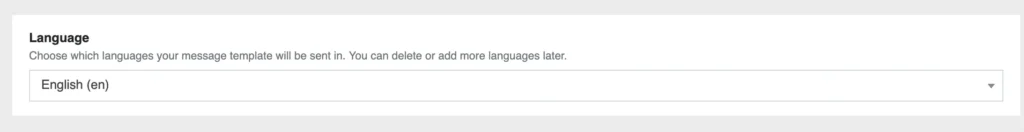
Important Notes for Language Selection #
- No Automatic Translation: WhatsApp does not provide translation services. You must submit the template in the exact language you intend to use, ensuring accurate translations if needed.
- Regional Variants: Some languages have regional variations (e.g., English: “en”, “en_US”, “en_GB”; Portuguese: “pt_BR”, “pt_PT”). Choose the correct variant for your audience to avoid errors.
- Error Prevention: If you encounter an error like “Template name does not exist in the translation,” double-check that the language code matches the one used during template creation. For example, a template created in “en” will fail if you try to send it using “en_US”.
Best Practices for Multi-Language Templates #
- Know Your Audience: Select languages based on your customers’ preferences (e.g., use “hi” for Hindi-speaking users in India).
- Test Thoroughly: Send test messages to ensure the language and formatting display correctly on the recipient’s end.
- Stay Compliant: Ensure your template content adheres to WhatsApp’s guidelines, regardless of the language, to avoid rejection during approval.
Using the right language for your WhatsApp template messages helps you connect with your audience more effectively. For further assistance with creating multi-language templates, contact our support team.
